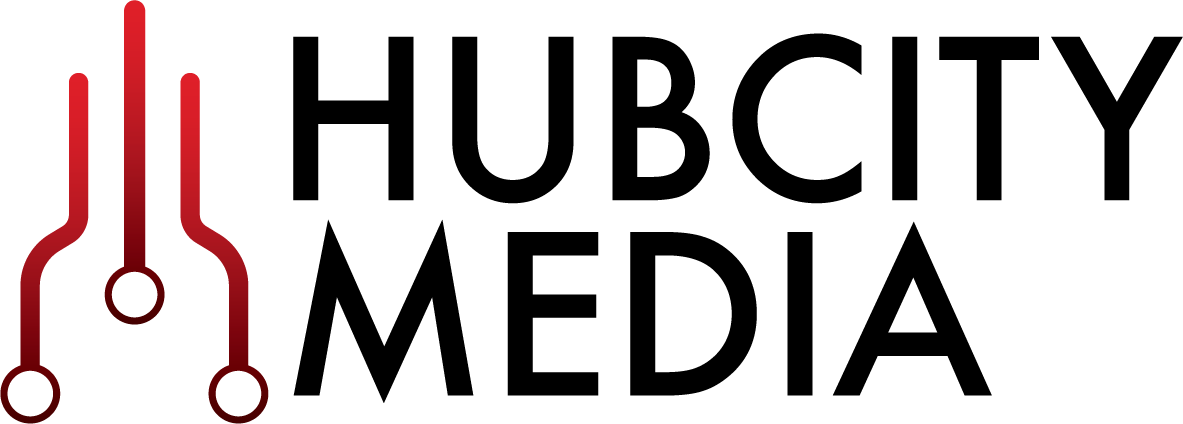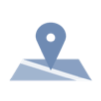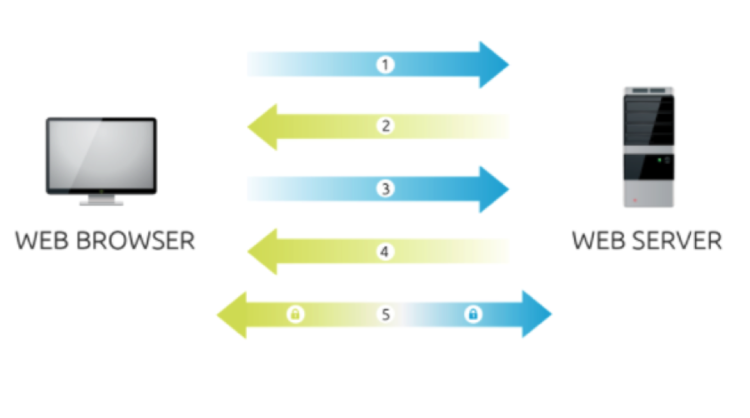Access Granted
HUB CITY MEDIA EMPLOYEE BLOG
Solving the Challenges of an Identity Governance and Administration (IGA) Deployment
Hub City Media’s (HCM) experience helping clients achieve their IGA goals shaped our efforts to “build a better mousetrap”…
Identity Governance and Administration (IGA) has been part of the workforce reality for decades, but many organizations still struggle to escape the tedious, error-prone manual processes used to demonstrate basic compliance. Hub City Media’s (HCM) experience helping clients achieve their IGA goals shaped our efforts to “build a better mousetrap”.
Our goals were simple: make something easy to implement, smooth to operate and a pleasure to use.
We collaborate with clients everyday and find that governance programs usually fall into one of these broad categories:
Ad-hoc Manual - Having little to no governance in place, this client is unable to meet basic compliance requirements.
Multi-Spreadsheet - Governance cycle consists of a series of fractured, usually manual processes. Collecting data from disparate system extracts, massaging extracts into spreadsheets, distributing spreadsheets via email, following up with certifiers throughout the campaign, and ultimately ending with messy, manual remediation.
Quasi-automation - Usually either a set of scripts to process data input and / or remediation or spreadsheets are replaced with an online Governance tool that is fed access data and automates notifications for manual remediations.
Shelf-ware or unused IGA capabilities - We have seen cases of clients with existing IGA capabilities in-house that, due to complexity or cost, are underutilized or never deployed. Frustration with some IGA platform implementation effort and complexity may force clients to reevaluate their software vendor in order to realize their expected return on investment.
When solving these issues, clients often face one or more common challenges:
Designing IGA platforms without expertise
Implementing legacy processes
Insufficient planning and data modeling for modern IGA needs
Requirements based on current tools and products
Requiring heavy customization of new IGA tools and products
In designing and developing IGA tools and solutions, HCM focuses on simple, menu-driven usability over custom code. It’s a balancing act, but one we’ve found great success with when providing business value to our clients.
With these challenges in mind, here are some guiding principles to help increase successful IGA implementations. The below outlines an end to end approach we used to help a client successfully navigate through a set of typical IGA use cases.
Guidelines for IGA deployments:
1
Experienced IGA Project Team - Many organizations try to staff IGA projects with existing IT people. Oftentimes they may have little to no IGA experience. Subject Matter and product knowledge are critical requirements to planning, designing and building an IGA platform that meets security, compliance and usability requirements necessary, thus providing value to the organization.
IGA resources with specific knowledge can be difficult to acquire in the job market, so clients often engage System Integrators (like Hub City Media) for this expertise.
2
Build a strong foundation - As tempting as it is to “skip to the end” when reading a good story, it’s important to follow the natural progression to make that ending more meaningful and satisfying. This analogy holds true for IGA projects also. Of course it’s important to show value, but the challenge is to take the necessary time to build a winning strategy and then execute it. Short-changing this phase of the project often leaves the implementation team building on-the-fly without any real guidance or understanding of the end-goals for the business or impacts to end-users. Maintain discipline, educate stakeholders on IGA processes and terminology, align team members expectations and invest in a thorough requirements gathering and design with full participation from key stakeholders in IT and business roles. Agreeing on the “blueprint” will allow everyone to envision the endstate.
3
Adapt technology and business processes - Change is uncomfortable. Oftentimes initial conversations start off with clients asking to “automate our existing processes” or migrate from one product to another “without changing the experience.” While challenging, we advise taking a more strategic view. Look for opportunities for process improvement, re-align business and technology to take advantage of IGA standards, automation and native capabilities. Try not to to force an uncomfortable union between less compatible parts.
4
Define small wins - Aside from the pre-requisite infrastructure for deploying your IGA products, the next goal of your strategic planning efforts should be defining reasonable scope and schedule for addressing critical IGA needs, and delivering successful value to the business. Maintaining manageable objectives will help keep expectations in line with delivery timetables, helping to build confidence in the IGA platform and further driving adoption. Too often, especially in platform migrations, we see overambitious goals and lengthy project schedules that can be derailed by scope creep, misaligned expectations and an “all or nothing” success criteria.
5
Customize only when necessary and within supported frameworks - IGA standards have matured considerably over the last decade. Improved protocols and security, based on industry experience and analysis, have closed the gap between many IGA capabilities. While product vendors still offer some unique capabilities or approaches, especially in User Experience (UX), the focus has definitely emphasized standards over custom solutions. Following our advice on #3, Adaptation should be a first priority, but there are certainly situations that call for some enhancement or personalization of IGA product capabilities. We recommend a thorough examination of the underlying requirements and goals before choosing this approach, but in cases where it is deemed necessary, make sure to leverage the product vendor’s supported methods for achieving this advanced level of complexity. Always view the requirement in terms of perceived business value, time / cost to implement, maintainability, upgradeability and supportability. A decision made with these perspectives in mind are less likely to choose customization unnecessarily. In most every case, the outcome will be far more successful when choosing a standards-based approach, leveraging the selected technology tools capabilities as strengths rather than weaknesses.
6
Setting goals for the future - Building a strong foundation and achieving small wins helps lay the essential groundwork for some really exciting developments in modern Governance practices, namely adapting Artificial Intelligence and Machine Learning to drive value. These futuristic technologies are a current day reality and can provide several benefits to the IGA space, including:
Data-support of certification and access request decisions
Complete automation of low-risk decisions through business policies and rulesets
Enhanced security by identifying patterns and redundancies in Identity dataset(s)
We hope this exploration of our experience assisting and advising IGA projects provided valuable insights and tips to get you started, no matter where you are on the IGA journey.
CONTACT US for an introductory meeting with one of our IGA experts, where we can apply this information to your unique organization.
Deploying Identity and Access Management (IAM) Infrastructure in the Cloud - PART 4: DEPLOYMENT
Explore critical concepts (planning, design, development and implementation) in detail to help achieve a successful deployment of ForgeRock in the cloud. In Part 4 of the series, we discuss applying all of the hard work we’ve done on research, design and development to deploy cloud infrastructure on AWS.
Blog Series: Deploying Identity and Access Management (IAM) Infrastructure in the Cloud
Part 4: DEPLOYMENT
Standing Up Your Cloud Infrastructure
In the previous installment of this four part series on “Building IAM Infrastructure in the Public Cloud,” we discussed the development stage, where we created the objects and automation used to implement the cloud infrastructure design.
In part 4, we discuss applying all of the hard work we’ve done on research, design and development to deploy cloud infrastructure on AWS. Before moving forward, you might want to refer back to the previous installments to review the process.
Part 1 - PLANNING
Part 2 - DESIGN
Part 3 - TOOLS, RESOURCES and AUTOMATION
Prerequisites
It is assumed at this point that:
You have an active AWS account
You have an IAM account in AWS with administrative privileges
You have confirmed that your AWS resource limits in the appropriate region(s) are sufficient to deploy all resources in your design
Your deployment artifacts such as cloudformation templates, shell scripts and customized config files have been staged in an S3 bucket in your account, code repository, etc.
Any resources that your cloudformation template has a dependency on will be in place before execution. For example, EC2 instance profiles, key pairs, AMI’s etc have been created or are otherwise available.
You have a list of parameter values ready, e.g.VPC name, VPC CIDR block, and the CIDR block(s) of external network(s) for your routing tables (essentially anything that your cloudformation template expects as input).
You have been incrementally testing cloudformation templates and other deployment artifacts as you’ve been creating them, are satisfied they are error free, and confident they are in a state that will achieve desired results
Goals
Goals at this stage:
Deploy the cloud infrastructure
Validate the cloud network infrastructure
Deploy EKS
Integrate the cloud infrastructure with the on-prem network environment
Configure DNS
Prepare for the Forgerock implementation to commence
1 - Deploy the cloud infrastructure
A new Cloudformation stack can be created from the web interface. From this interface, you can specify the location of your template and enter parameter values. The parameter value fields, descriptions and constraints will vary between implementations, and are defined in your template.
As the stack is building, you can monitor the resources being created real-time. The events list can be quite lengthy, especially if you have created a template that supports multiple environments. That said, the template deployment can complete in a matter of minutes, and is successful if the final entry with the stack name listed in the Logical ID field returns a status of ‘CREATE_COMPLETE’.
Any other status indicates failure, and depending on the options selected when you deployed the stack, it may automatically roll back the resources that were created or leave them in place to help in debugging your template.
After all the work it took to get to this point, it might come as a surprise how quickly and easily this part of your deployment can be completed. By the same token, it also needs to be pointed out how quickly and easily it can be taken down--potentially by accident--without proper access controls and procedures in place.
At the very least, we recommend that “Termination Protection” on the deployed stack be set to “enabled”. While it will not prevent someone with full access to the Cloudformation service to intentionally delete the stack, it will create the extra step of having to disable termination protection during the deletion process, and that could in some cases be enough to avert disaster.
2 - Validate the cloud network infrastructure
The list of items to check may change depending on your design, but in most cases, you should go thought your deployment and validate:
Naming conventions and other tags / values on all resources
Internet gateway
NAT gateways
VPC CIDR, subnets, availability zones, routing tables, security groups and ACLs
Jump box instances (and your ability to SSH to them, starting with a public facing jump box if you’ve created one)
Tests of outbound internet connectivity from both public and private subnets
EC2 instances such as EKS console instances (discussed shortly), and instances that will be used to deploy DS components that are not containerized
If applicable, the AWS connection objects to the on-prem network, like VPN gateways, customer gateways and VPN connections
3 - Deploy EKS
One approach we’ve used to deploy EKS clusters is to create an instance during the cloudformation deployment of the VPC that has tools like kubectl, and seed it with scripts / configuration files that are VPC specific. We call this an “EKS console”. During the VPC deployment, parameters are passed to a config file on the instance via the userdata script on the EC2 object, which specifies deployment settings for the associated EKS cluster.
After the VPC is deployed, the EKS console instance serves the following purposes:
You can simply launch a shell script from it that will execute AWS CLI commands, properly deploying the cluster to correct subnets, etc.
You can manage the cluster from this instance as well as launch application deployments, services, ingress controllers, secrets, etc.
If you’ve taken a similar approach, you can now launch the EKS deployment script. When it completes, you can test out connecting to and managing the cluster.
4 - Integrate the cloud infrastructure with the on-prem network environment
If your use case includes connectivity to an on-prem network, you have likely already created or will shortly create the AWS objects necessary to establish connection.
If, for example, you are creating a point-to-point VPN connection to a supported internet-facing endpoint on the on-prem network, you can now generate a downloadable config file from within the AWS VPC web interface. This file contains critical device specific parameters, in addition to encryption settings, endpoint IPs on the AWS side, and pre-shared keys. This file should be shared with your networking team in a secure fashion.
While the file has much of the configuration pre-configured, it is incumbent on the networking team to make any necessary modifications to it before applying it to the on-prem VPN gateway. This is to ensure that the configuration meets your use case, and does not adversely conflict with other settings already present on the device.
Once your networking team has completed the on-prem configuration, and you have once again confirmed routing tables in the VPC are configured correctly, the tunnel can be activated by initiating traffic from the on-prem side. After an initial time-out, the tunnel should come up and traffic should be able to flow. If the VPN and routing appears to be configured correctly on both sides, and traffic still is not flowing, firewall settings should be checked.
5- Configure DNS
One frequent use case we encounter is the need for DNS resolvers in the VPC to be able to resolve domain names that exist in zones on private DNS servers in the customer’s on-prem network. This sometimes includes the ability for DNS resolvers on the on-prem network to resolve names in Route53 private hosted zones associated with the VPC.
Once you have successfully established connectivity between the VPC and the on-prem network, you can now support this functionality via Route53 “inbound endpoints” and “outbound endpoints”. Outbound endpoints are essentially forwarders in Route53 that specify the on-prem domain name and DNS server(s) that can fulfill the request. Inbound endpoints provide addresses that can be configured in forwarders on the on-prem DNS servers.
If after configuring these forwarders and endpoints resolution is not working as expected, you should check your firewall settings, ACLs, etc.
6- Prepare for the ForgeRock implementation to commence
Congratulations! You’ve reached the very significant milestone of deploying your cloud infrastructure, validating it, integrating it with your on-prem network, and perhaps adding additional functionality like Route53 resolver endpoints. You have also deployed at least one EKS cluster, presumably in the Dev environment (if you designed your VPC to support multiple environments), and you are prepared to deploy clusters for the other lower environments when ready.
It’s now time to bring in your developers / Identity Management team so they can proceed with getting Forgerock staged, tested and implemented.
Demo your cloud infrastructure so everyone has an operational understanding of what it looks like and where applications and related components need to be deployed
Utilize AWS IAM as needed to create accounts that only have the privileges necessary for team members to do their jobs. Some team members may not even need console or command line API access at all, and only will need SSH access to EC2 resources.
Be prepared to provide cloud infrastructure support to your team members
Start planning out your production cloud infrastructure, as you now should have the insight and skills needed to do it successfully
Next Steps
In this fourth installment of “Building IAM Infrastructure in Public Cloud,” we’ve discussed performing the actual deployment of your cloud infrastructure, validating it, and getting it connected to your on-prem network.
In future blogs, we will explore the process of planning and executing the deployment of ForgeRock itself into your cloud infrastructure. We hope you’ve enjoyed this series so far, and that you’ve gained some valuable insights on your way to the cloud.
CONTACT US for an introductory meeting with one of our networking experts, where we can apply this information to your unique system.
Deploying Identity and Access Management (IAM) Infrastructure in the Cloud - PART 3: TOOLS, RESOURCES and AUTOMATION
Explore critical concepts (planning, design, development and implementation) in detail to help achieve a successful deployment of ForgeRock in the cloud. In Part 3 of the series, we take a closer look at tools, resources and automation to help you setup for implementation…
Blog Series: Deploying Identity and Access Management (IAM) Infrastructure in the Cloud
Part 3: TOOLS, RESOURCES and AUTOMATION
In the previous installment of this four part series on “Building IAM Infrastructure in the Public Cloud,” we discussed core cloud infrastructure components and design concepts.
In this third installment, you move into the development stage, where you take your cloud infrastructure design and set up the objects and automation that will be used to implement it.
Deployment Automation Goals and Methodology
At this stage of deploying our infrastructure, you should have a functional design of the cloud infrastructure that, at minimum, includes:
AWS account in use
Region you are deploying into
VPC architectural layouts for all environments, including CIDR blocks, subnets, and availability zones
Connectivity requirements to the internet, peer VPCs, and on-prem data networks
Inventory of AWS compute resources used
List of other AWS services, how they are being used, and what objects need to be created
List and configuration of security groups and access control lists required
Clone of the Forgeops 6.5.2 repo from github
Deployment Objectives
The high-level objectives for proceeding with your deployment are as follows:
Create an S3 bucket to store Cloudformation templates
Build and execute Cloudformation templates to deploy the VPC hosting the lower environments and the production environment, their respective EKS console hosts, and additional EC2 resources as needed per your specific solution
Deploy EKS clusters from the EKS console hosts via the AWS CLI
Deploy EKS cluster nodes from the EKS console hosts via the AWS CLI
A Note on the Forgeops Repo
The Forgeops repo contains scripts and configuration files that serve as a starting point for modeling your deployment automation. It does not provide a turnkey solution for your specific environment or design and must be customized for your particular use case. Since this repo supports multiple cloud platforms, it is also important to distinguish the file naming conventions used for the cloud platform you are working with. In our scenario, “eks” either precedes or is a part of each filename that relates to deploying AWS VPCs and EKS clusters. Take some time to familiarize yourself with the resources in this repo.
Building the VPC Template
VPC templates will be created using AWS Cloudformation using your VPC architecture design and an inventory of VPC components as a guide. Components will typically include:
Internet gateway
Public and private facing subnets in each availability zone
NAT gateways
Routing tables and associated routes
Access control lists
Security groups, including the cluster control plane security groups
Private and or public jump box EC2 instances
EKS console instances
Additional ForgeRock related EC2 instances
S3 endpoints
Template Structure
While an extensive discussion on Cloudformation itself is beyond the scope of this text, a high level overview of some of the template sections will help get you oriented:
JSON formatted Cloudformation template; YAML format is also supported
The AWSTemplateFormatVersion section specifies the template version that the template conforms to.
The Description section provides a space to add a text string that describes the template.
The Metadata section contains objects that provide information about the template. For example this section can contain configuration information for how to present an interactive interface where users can review and select parameter values defined in the template.
The Parameters section is the place to define values to pass to your template at runtime. For example this can include values such as the name of your VPC, the CIDR block to use for it, keypairs to use for EC2, and virtually any other configurable value of EC2 resources that can be launched using Cloudformation.
The Mappings section is where you can create a mapping of keys and associated values that you can use to specify conditional parameter values, similar to a lookup table.
The Conditions section is where conditions can be defined that control whether certain resources are created or whether certain resource properties are assigned a value during stack creation or update.
The Resources section specifies the stack resources and their properties, like VPCs, subnets, routing tables, EC2 instances, etc.
The Outputs section describes the values that are returned whenever you view your stack's properties. For example, you can declare an output for an S3 bucket name which can then be retrieved from the AWS CLI.
Cloudformation Designer
AWS Cloudformation provides the option of using a graphical design tool called Cloudformation Designer that dynamically generates the JSON or YAML code associated with AWS resources. The tool utilizes a drag and drop interface along with an integrated JSON and YAML editor, and is an excellent way to get your templates started while creating graphical representations for your resources. Once you’ve added and arranged your resources to the template, you can download your template for more granular editing of the resource attributes, as well as add additional scripting to the other sections of the template.
High-level view of Non-Production VPC. Supports individual environments for Development, Testing and Performance Testing, as well as shared infrastructure resources
High-level view of Production VPC with a single Prod environment and infrastructure resources
Closer view of subnet objects. These are private subnets, and are arranged by availability zone. The two subnets on the left are in AZa, the two in the center are in AZb, and the two on the right are in AZc.
Closer view of one component in the template, which in this case is a security group that will be used during the deployment and operation of the EKS cluster for our Test environment. Note: the JSON code that defines this object in the bottom pane, and the visual connections that illustrate relationships to other objects.
The same object with code in YAML format
EKS Console Instances
The EKS console EC2 instances will be used to both deploy and manage the EKS clusters and cluster nodes after the VPC deployment itself has completed. Each environment and its respective cluster will have its own dedicated console instance.
Each console instance will host shell scripts that invoke the AWS CLI to create an EKS cluster, and launch a cloudformation script to deploy the worker nodes. The Forgeops repo contains sample scripts and configuration files that you can use as a starting point to build your own deployment automation. The eks-env.cfg file in particular provides a list of parameters for which values need to be provided. These parameters include, for example, the cluster name, which subnets the worker nodes should be deployed on, the number of worker nodes to create, the instance types and storage sizes of the worker nodes, the ID of the EKS Optimized Amazon Machine Image to use, etc. These values can be added manually after the VPC and the EKS console instance is created, or the VPC Cloudformation template can be leveraged to populate these values automatically during the VPC deployment.
Prerequisites
Your EKS console instances will require the following software to be installed before launching the installation scripts:
git, if you need to clone your scripts and config files from a git repo
Forgeops scripts can be used to install these prerequisites as well as additional utilities like helm, or you can prepare your own scripts.
To avoid the need for adding AWS IAM account access keys directly to the instance, it is recommended to utilize an IAM instance profile to provide the necessary rights to deploy and manage EKS and EC2 resources from the CLI.
A key pair will need to be created for use with the EKS worker nodes
A dedicated security group needs to be created for each EKS cluster
An EKS Service IAM Role needs to be created in IAM
Next Steps
In this third installment of “Building IAM Infrastructure in Public Cloud,” we’ve discussed building the automation necessary to deploy your AWS VPCs and EKS Clusters. In Part 4, we will move forward with deploying your VPCs, connecting them to other networks such as your on-prem network and / or peer VPCs, and finally deploy your EKS clusters.
CONTACT US for an introductory meeting with one of our networking experts, where we can apply this information to your unique system.
Deploying Identity and Access Management (IAM) Infrastructure in the Cloud - PART 2: DESIGN
Explore critical concepts (planning, design, development and implementation) in detail to help achieve a successful deployment of ForgeRock in the cloud. In Part 2 of the series, we take a closer look at core cloud infrastructure components and design concepts…
Blog Series: Deploying Identity and Access Management (IAM) Infrastructure in the Cloud
Part 2: DESIGN - Architecting the Cloud Infrastructure
In Part 1 of this series, we discussed:
Overall design
Cloud components and services
“Security of the Cloud” vs. “Security in the Cloud”
Which teams from within your organization to engage with on a cloud initiative
In Part 2, we will take a closer look at core cloud infrastructure components and design concepts.
For a visual deep dive into Running IAM using Docker and Kubernetes, check out our webinar with ForgeRock.
The VPC Framework
VPCs
The “VPC” or “Virtual Private Cloud” represents the foundation of the cloud infrastructure where most of our cloud resources will be deployed. It is a private, logically isolated section of the cloud which you control, and can design to meet your organization’s functional, networking and security requirements.
At a minimum, one VPC in one of AWS’s operating regions will be required.
Regions and Availability Zones
AWS VPCs are implemented at the regional level. Regions are separate geographic areas, and are further divided into “availability zones” which are multiple isolated locations linked by low-latency networking. VPCs should generally be designed to operate across at least two to three availability zones for high availability and fault tolerance within a region.
Interconnectivity
When you are in the early stages of your design, it will be helpful to ascertain what kind of interconnectivity you will need. A VPC will more than likely need to be connected to some combination of other networks, such as the internet, peer VPCs and on-prem data centers. This needs to be considered in your design.
Public-facing resources that need to be accessible from the internet will require publicly routable IP addresses, and must reside on subnets within your VPC that are configured with a direct route to the internet. For resources that do not directly face the internet but need outbound internet access, one or more internet facing NAT Gateways can be added to the VPC.
Establishing connectivity to other VPCs either in the same or different AWS account can be achieved through a) “VPC Peering”, which establishes point-to-point connections, or by b) implementing a “Transit Gateway”, which uses a hub and spoke model.
Reference Architecture for Identity and Access Management (IAM) cloud deployment (select to expand)
Connecting VPCs and on-prem networks also presents some options to consider. Point-to-point IPSec VPN tunnels can be created between VPCs and on-prem terminating equipment capable of supporting them. A Transit Gateway can also be used as an intermediary, where the VPN Tunnels can be established between the on-prem network and the Transit Gateway, and the VPCs connected via “Transit Gateway Attachments.” This will reduce the number of VPN tunnels you need to support when integrating multiple VPCs. AWS “Direct Connect” is also available as an option where VPN connections are insufficient for your needs.
VPC IP Address Space and Subnet Layout
IP address space of VPCs connected to existing networks needs to be planned carefully. It must be sized to support your cloud infrastructure without conflicting with other networks or consuming significantly more addresses than you need. Each VPC will require a CIDR block that will cover the full range of IP subnets used in your implementation. Determining the proper size of CIDR blocks will be possible once the functional design of the cloud infrastructure is further along.
VPC Security and Logging
In keeping with the principle of “Security in the Cloud,” AWS provides a comprehensive set of tools to help secure your cloud environment. At a minimum, “Network ACLs” and “Security Groups” need to be configured to establish and maintain proper firewall rules both at the perimeter and inside of your VPC.
Other AWS native services can help detect malicious activity, mitigate attacks, monitor security alerts and manage configuration so it remains compliant with security requirements. It is also possible to capture and log traffic at the packet level on subnets and network interfaces, and log cloud API activity. You should take the opportunity to familiarize yourself with and utilize these services.
Some organizations may also have requirements to integrate 3rd party security tools, services, appliances, etc. with the cloud infrastructure.
EKS
ForgeRock solutions can be implemented as containerized applications by leveraging “Kubernetes” - an open-source system for automating the deployment, scaling and management of containerized applications.
“EKS” is Amazon’s “Elastic Kubernetes Service.” It is a managed service that facilitates deploying and operating Kubernetes as part of your AWS cloud infrastructure. From a high-level infrastructure perspective, a Kubernetes cluster consists of “masters” and “nodes.” Masters provide the control plane to coordinate all activities in your cluster, such as scheduling application deployments, maintaining their state, scaling them and rolling out updates. Nodes provide the compute environment to run your containerized applications. In a cluster that is deployed using EKS, the worker nodes are visible as EC2 instances in your VPC. The master nodes are not directly visible to you and are managed by AWS.
An EKS cluster needs to be designed to have the resources needed to effectively run your workloads. Selection of the correct EC2 instance type for your worker nodes will depend on your particular environment. ForgeRock provides general guidance in the ForgeOps documentation to help in this process based on factors like the number of user accounts that will be supported; however, the final selection should be determined based on the results of performance testing before deploying into production.
While Kubernetes will automatically maintain the proper state of containerized applications and related services, the cluster itself needs to be designed in a manner that will be self-healing and recover automatically from infrastructure related failures, such as a failed worker node or even a failed AWS availability zone. Implementing Kubernetes in AWS is accomplished by deploying nodes in a VPC across multiple availability zones, and leveraging AWS Auto Scaling Groups to maintain or scale the appropriate number of running nodes.
It should be noted that EKS worker nodes can consume a large number of IP addresses. These addresses are reserved for use with application deployments and assigned to Kubernetes pods. The number of IP addresses consumed is based on the EC2 instance type used, particularly with respect to the number of network interfaces the instance supports, and how many IPs can be associated with these interfaces. Subnets hosting worker nodes must be properly sized to accommodate the minimum number of worker nodes you anticipate running in each availability zone. These subnets must also have the capacity to support additional nodes driven by events such as scaling out (due to high utilization), or the failure of another availability zone used by the VPC.
Other EC2 Resources
Your VPC may need to host additional EC2 resources, and this will be a factor in your capacity planning.
ForgeRock Instances
Some ForgeRock solutions will require additional EC2 instances for ForgeRock components beyond what is allocated to the Kubernetes cluster. For example, these could include DS, CS, CTS, User, Replication and Backup instances depending on your specific design.
Utility Instances
Other instances that will likely be a part of your deployment include jump boxes and management instances. Jump boxes are used by systems admins to gain shell access to instances inside the VPC. They are particularly useful when working in the VPC before connectivity to the on-prem environment has been established. Management instances, or what we tend to refer to as “EKS Consoles” are used for configuring and launching scripted deployments of EKS as well as providing a command line interface for managing the cluster and application deployments. Additional tools such as Helm or Skaffold are commonly installed here.
Load Balancers
Applications deployed on EKS are commonly exposed outside the cluster via Kubernetes services, which launch AWS Load Balancers (typically Application Load Balancers). ALBs can be configured as public (accessible from the internet) or private. Both types may be utilized depending on your design. Application load balancers should be deployed across your availability zones, and each subnet that ALBs are assigned to currently must have a minimum of eight free IP addresses to launch successfully. An ALB uses dynamic IP addressing and can add or reduce the number of network interfaces associated with it based on workload, therefore it should always be accessed via DNS.
Global Accelerator
AWS recently introduced a service called “Global Accelerator.” This service provides two publicly routable static IP addresses that are exposed to the internet at AWS edge locations, and can be used to front-end your ALBs or EC2 instances. This service can enhance performance for external users by leveraging the speed and dependability of the AWS backbone.
It also can be used to redistribute or redirect traffic to different back-end resources without requiring any changes to the way users connect to the application, e.g. in blue / green deployments or in disaster recovery scenarios. When external clients require static IP addresses for white listing purposes, this service addresses the ALB’s lack of support for static addresses. Furthermore, the global accelerator has built-in mitigation for DDOS attacks. The global accelerator should be associated with subnets in each availability zone in your VPC, and will consume at least one IP address from each of these subnets.
DNS
Route 53 is AWS’s DNS service. It can host zones that are publicly accessible from the internet as well as private hosted zones that are accessible within your cloud environment. In some situations it may be desirable for systems in on-prem and / or peer VPCs to be able to perform name resolution in zones hosted by on-prem DNS servers. Conversely, there are situations where on-prem systems need to be able to resolve names in your private hosted zones in Route 53. This can be achieved by establishing inbound and/or outbound Route 53 resolver endpoints in your VPC, as well as configuring the appropriate zone forwarders. Resolver endpoints should be associated with subnets in each availability zone in your VPC, and will consume at least one IP address from each of these subnets.
Environments
A significant element of planning your cloud infrastructure is determining the types of environments you will need and how they will be structured.
For non-production, you may want to create separate lower environments for development, code testing and load / performance testing. Depending on your preferences or specific needs, these environments can share one VPC or have their own dedicated VPCs. In a shared VPC, these environments can be hosted on the same EKS cluster using different namespaces, or have their own dedicated EKS clusters.
For your production environment, you may want to implement a blue / green deployment model. This also presents choices, such as whether to run entirely separate cloud infrastructure for each, or whether to have shared infrastructure where the EKS cluster is divided into blue and green namespaces.
Again, these choices depend on your preferences and specific requirements, but your operating budget for running a cloud infrastructure will also influence how much cloud infrastructure you will want to build and operate. The more infrastructure that is shared, the less your ongoing operating costs will be.
Putting It All Together
Preparing Cost Estimates For Your Cloud Infrastructure
By now you should be developing a clearer picture of what your cloud infrastructure will look like and be better situated to put together a high-level design. The next step is to take an inventory of the components in your high-level design and enter this information into the various budgeting tools AWS makes available to you, like the Simple Monthly Calculator and TCO calculator. This step will provide you with estimates of your cloud infrastructure operating expenses and help you determine if the cost of what you have designed is consistent with your budget.
If costs come in higher than anticipated, there are approaches you can take to reduce your expenses. As previously discussed, sharing some infrastructure can help; for example, consolidating your lower environments into a single VPC if that is feasible. Since EC2 instances generally represent the largest percentage of your operating costs, exploring the use of “reserved instances” would also present cost savings opportunities once you are closer to finalizing design and are prepared to commit to using specific instance types over an agreed time period.
VPC IP Address Space and Subnet Layout – Part 2
We’ve already talked briefly about the criticality of planning your IP address space carefully. Now we will put this into practice.
Once you have prepared a high-level design that meets your functional and budgetary requirements, the next step is to identify the networking requirements of each component; e.g. the number of IPs EKS worker nodes will consume, or how many IPs are needed to always be available on a subnet for an Application Load Balancer to successfully be deployed.
Another factor to consider is the number of IP addresses reserved on each subnet by the cloud provider. On AWS, five addresses from each subnet are reserved and unavailable for your use. These factors, along with the number of availability zones you will be deploying into will drive the number and size of the subnets within each VPC.
You should now have the basis for determining the CIDR block sizes needed to build your cloud infrastructure as designed, and can work with your organization’s networking team to have them allocated and assigned to you.
Anecdotally, we have encountered situations where clients could not obtain the desired size CIDR blocks from their organization and had to scale back their cloud infrastructure design to meet the constraint of using smaller CIDR blocks. Engaging your networking team early in the design process will help identify if this is a potential risk and help you to more efficiently work through any IP address space constraints.
Next Steps
In this installment, we’ve provided you with detailed insight into what goes into designing public cloud infrastructure to host your ForgeRock implementation. In the next part of this series, we will move into the development phase, including tools, resources and automation that can be leveraged to successfully deploy your cloud infrastructure.
Next Up in the Series: DEVELOPMENT - Tools, Resources and Automation
Deploying Identity and Access Management (IAM) Infrastructure in the Cloud - PART 1: PLANNING
Explore critical concepts (planning, design, development and implementation) in detail to help achieve a successful deployment of ForgeRock in the cloud. Part 1 of the series delves into planning considerations organizations must make when deploying Identity and Access Management in the cloud…
Blog Series: Deploying Identity and Access Management (IAM) Infrastructure in the Cloud
In a 2018 blog post, we explored high-level concepts of implementing ForgeRock Identity and Access Management (IAM) in public cloud using Kubernetes and an infrastructure as code approach for the deployment. Since then, interest from our clients has increased substantially with respect to cloud-based deployments. They seek to leverage the benefits of public cloud as part of their initiative to modernize their Identity and Access Management (IAM) systems.
Essential details to consider when using cloud-based technology infrastructure:
Planning (PART 1)
Design (PART 2)
Development (PART 3)
Implementation (PART 4)
Reference Architecture for Identity and Access Management (IAM) cloud deployment (select to expand)
In this blog series, we focus on exploring each of these concepts in greater detail to help you achieve a successful deployment of ForgeRock Identity and Access Management (IAM) in the cloud. While we will be referencing AWS as our cloud provider, the overall concepts are similar across other cloud providers regardless of the differences in specific tools, services or methods associated with them.
Part 1: PLANNING
Organizational Considerations
Given the power and capabilities of cloud computing, it is theoretically possible to design and build much of the entire platform with minimal involvement from other groups within your organization; however, in many cases, and particularly with larger companies, this can lead to significant conflicts and delays when it is time to integrate your cloud infrastructure with the rest of the environment and put it into production.
The particulars vary between organizations, but here are suggestions of who to consult during the planning phase:
Network Engineering team
Server Engineering team
Security Engineering team
Governance / Risk Management / Compliance team(s)
These discussions will help you identify resources and requirements that will be material to your design.
For example, the Networking team will likely assign the IP address space used by your virtual private clouds and work with you to connect the VPCs with the rest of the networking environment.
The Server Engineering team may have various standards, like preferred operating systems and naming conventions, that need to be applied to your compute instances.
The Security Engineering and Risk Management teams will likely have various requirements that your design needs to comply with as well.
One or more of these teams can also help you to identify common infrastructure services, such as internal DNS and monitoring systems that may be required to be integrated with your cloud infrastructure.
Finally, your organization might already utilize public cloud and have an existing relationship with one or more providers. This can potentially influence which cloud provider you choose to move forward with, and the internal team(s) involved should be able to assist you with properly establishing a provider account or environment for your initiative.
Infrastructure Design Goals
Despite the absence of having to build a physical data center, planning cloud-based technology infrastructure has many similar requirements. For example:
Defining each environment needed for both production and lower environments
Identifying the major infrastructure components and services required and properly scaling them to efficiently service workloads of each respective environment
Designing a properly sized, highly available, fault tolerant network infrastructure to host these components and services
Providing internet access
Integrating with other corporate networks and services
Implementing proper security practices
Identifying and satisfying corporate requirements and standards as they relate to implementing technology infrastructure
Leveraging appropriate deployment tools
Controlling costs
Other important characteristics that should be considered early in the process include deciding if you will be deploying into a single region or multiple regions, and whether or not you plan to utilize a blue / green software deployment model for your production environment. Both will have implications on your capacity and integration planning.
Security
Shared Responsibility Model
There are two primary aspects of cloud security:
“Security of the Cloud”
“Security in the Cloud”
Cloud providers like AWS are responsible for the former, and you as the customer are responsible for the latter. Simply stated, the cloud provider is responsible for the security and integrity of the underlying cloud services and infrastructure, and the customer is responsible for properly securing the objects and services deployed in the cloud. This is accomplished using tools and controls provided by the cloud service provider, applying operating system and application level patches, and even leveraging third party tools to further harden security. Furthermore, as a best practice, your architecture should limit direct internet exposure to the systems and services that need it to function.
See AWS Shared Responsibility Model for more information.
Cloud Components and Services
Each function in the cloud architecture is dependent on a number of components and services, many of which are offered natively by the cloud provider. Keep in mind that specific implementations will vary and you can use alternatives for some functions if they are better fit for your organization. For example, for code collaboration and version control repositories, you can use AWS’s CodeCommit, or a third party solution like GitLab if you prefer. For deploying infrastructure using an “infrastructure as code” approach, you can use AWS’s Cloud formation, or alternatively Hashicorp’s Terraform. On the other hand, there are cloud provider components and services that must be utilized, like AWS’s VPC and EC2 services which provide networking and compute resources respectively. The following is a summary of some of the components and services we will be using. If you are relatively new to AWS, it would be helpful to familiarize yourself with them:
Amazon VPC
Provides the cloud based networking environment and connectivity to the internet and on-prem networks
Amazon EC2
Provides compute resources like virtual servers, load balancers, and autoscaling groups that run in the virtual private cloud
Amazon Elastic Kubernetes Service
Managed kubernetes service that creates the control plane and worker nodes
AWS Global Accelerator
Managed service for exposing applications to the internet
Amazon Route 53
Cloud based DNS service
Amazon Simple Storage Service
Object storage service
Amazon Elastic Container Registry
Managed Docker Container Registry
AWS CodeCommit
Managed source control service that hosts git-based repositories
AWS Certificate Manager
Service for managing public and private SSL/TLS certificates
AWS Cloudformation
Scripting environment for provisioning AWS cloud resources
AWS Identity and Access Management
Provides fine-grained access control to AWS resources
Amazon CloudWatch
Collects monitoring and operational data in the form of logs, metrics, and events.
AWS Support and Resource Limits
Support
As you work through the design and testing process, you will invariably encounter issues that can be resolved more quickly if you have a paid AWS support plan in place that your team can utilize.
You can review the available support plans for more information to determine which plan is right for you.
Resource Limits
While it is still early in the process to determine the number and types of cloud resources you will need, one aspect you will need to plan ahead for is managing resource limits. The initial limits that are granted to new AWS accounts for certain resource types can have thresholds that are far below what you will need to deploy in an enterprise environment.
Furthermore, the newer the account, the longer it can take for AWS to approve requests for limit increases, and this can adversely impact your development and deployment timelines. Establishing a relationship with an AWS account manager and familiarizing them with your initiative can help expedite the process of getting limit increases approved in a more timely fashion until the account has some time to build a satisfactory payment and utilization history.
Next Steps
We’ve covered several aspects of the planning process for building your IAM infrastructure in Public Cloud. In the second installment of this four part series, we will explore design concepts, including the architecture for the VPCs, EKS clusters and integration with on-prem networks.
For more content on deploying Identity and Access Management (IAM) in the cloud, check out our webinar series with ForgeRock: Containerized IAM on Amazon Web Services (AWS)
Part 1 - Overview
Part 2 - Deep Dive
Part 3 - Run and Operate
OAuth: Beyond the Standard
Hub City Media highlights three ways we’ve taken standard OAuth functionality and added value by combining it with other technology…
OAuth is a standard granting a server authorization to access protected data on another server. As there are a myriad of places on the internet to explain ‘how’ it works or ‘how’ to set it up, we will not discuss that in this post. Rather, we will highlight how it’s commonly used by our clients as part of efforts to modernize IAM solutions. OAuth is rarely the complete picture, as clients need more than a standard ‘off the shelf’ implementation to meet business objectives.
Below, we’ll highlight three ways we’ve taken standard OAuth functionality and added value by combining it with other technology.
Client Credentials
Flow
A client credentials grant flow is a basic OAuth use case. In the typical client credentials case, the authorization server is allowing the client to access the resource server without any end user interaction. As such, there is no consent flow.
The client begins by requesting an access token from the authorization server using the client id (a publicly exposed string used by the service API to identify the application) and secret (the key stored on server side securely and should not be publicly available). Once granted, the client presents the access token to the resource server as part of a resource request. The resource service validates it against the authorization server, ensuring it has the scope necessary for the request. If valid, the resource server responds to the request.
Customizations
An organization wanted to use this design to authorize applications to access APIs; however, they didn’t want to place the burden of access token validation onto each application. To facilitate, we added an XML gateway to handle the resource-to-scope mapping and token validation.
Unfortunately, this wasn’t enough to meet requirements. Management of the client id, secret and scopes (a mechanism to limit an application's access to a user's account) was still done within the access manager (AM) platform and would have required a separate team from the organization to be involved in each deployment.
To remove this hurdle, a custom client plugin allowed AM to interface with an existing Lightweight Directory Access Protocol (LDAP), effectively delegating authentication and authorization administration. With this in place, AM was now part of the organization’s existing process for creating and authorizing service accounts. This removed duplicate work during deployments and provided a scalable framework for centralized service account management to APIs!
Resource Owner
Flow
In the resource owner grant flow, the client does not use its individual id and secret to connect. Instead, it uses the end user’s credentials. This flow continues like the client credentials flow (shown above) after this point. When the client receives an access token for the resource server, the access token is tied to the authenticating user (rather than the client application shown in the previous example). Typically, we do not recommend using the resource owner grant flow as it provides a user’s username and password to a client directly, which creates numerous security concerns.
Customizations
For an organization, we developed a front-end single-page application (SPA) that provides login and a self-service user interface for a cloud identity service. The cloud service rightfully required an access token for self-service operations, so we chose this rather than a public client with the implicit flow. The login application obtains the access token at the same time as the authentication event, so the SPA can securely act on behalf of the user - despite being a fully browser-based client!
Authorization Code
Flow
The authorization code grant flow is possibly the most well-known flow to end users. It builds upon client credentials grant flow by forcing the client application to gain authorization to access a user’s data. When a client application needs access to a user’s data in a resource server, it will redirect the user to the authorization server.
If the user is not already authenticated, the authorization server will prompt the user to login and, typically, give consent to the client’s request. Once authorized, the user is redirected back to a whitelisted endpoint for the client to receive the authorization code. The client application then uses this code to retrieve an access token from the authorization server, similar to how it has been used with the client id and secret. With this, it continues the OAuth transaction as before.
Customizations
An organization was looking for a combination of the implicit and authorization code grant flows. It was the user authentication (and the extra layer of OIDC) that added complexity and value to the solution. This organization needed different Levels of Assurance (the degree of confidence in the processes leading up to, and including, an authentication) based upon the access requested. This necessitated authentication using a mobile application on the user’s registered device, e.g., PIN, recovery code, biometrics, etc. The solution adds the specific authentication methods used (amr) to the id token, allowing the relying party to decide which methods were sufficient.
In each case, our solutions were implemented using the OAuth standard. While very important, it rarely meets all business or technology needs on its own. We utilized standard flows and built tailored customization around them, while keeping everything secure.
Taking a set of tools and a set of building blocks, combining them in just the right way to get exactly what we need, is what I love about these projects!
If you have any questions about how to optimize OAuth for your organization, contact us.
Professional Services - Senior Architect
TIPS AND TRICKS: Are you considering deploying ForgeRock in the cloud?
Deploying ForgeRock applications into a cloud based environment requires design and implementation of the underlying cloud infrastructure…
Kubernetes is an open-source system for automating deployment, scaling and management of containerized applications. Kubernetes can be deployed on popular cloud platforms, e.g. Amazon Web Services (AWS), Google Cloud Platform (GCP). At its core, it consists of a cluster of compute resources that schedule and host ForgeRock containerized applications.
Choosing a cloud provider that is the best fit for your initiative is the first step in the planning process. The decision is influenced by a variety of factors. For example, there may be unique features or services offered by a certain cloud provider or your organization may already have a relationship with one.
In addition to being able to create your own customized deployment of Kubernetes in AWS or GCP, these providers also offer options to facilitate Kubernetes as a managed service. This has the potential to reduce the complexity of establishing the Kubernetes environment, but it may also have some functional limitations. What will ultimately drive the decision on which is the best approach will depend upon specific requirements of your initiative.
Regardless of which cloud provider or deployment method you choose, certain design considerations should be kept in mind:
Choose a cloud provider region for your deployment that is geographically closest to your location to help minimize network latency.
Deploy your Kubernetes cluster nodes in at least three of your cloud provider’s availability zones in order to facilitate fault tolerance and high-availability. Availability zones represent fully isolated data centers connected by high bandwidth / low latency network connections.
Determine how your cloud based Kubernetes platform will integrate with your on-premise or other cloud based network environments, as well as the Internet. This will require proper planning of IP network address space, routing and VPN, or other network connection methods supported by the cloud provider.
Plan and implement network security controls that allow sufficient access for the applications to function, while limiting unnecessary network exposure.
Identify and plan where critical functionality required to operate a Kubernetes cluster will be located within the environment, e.g. image and code repositories, DNS zones, certificate management and logging. Cloud providers often offer their own services that can address these requirements or these can be customized. Specific implementation details, requirements, approaches and service offerings will vary between providers; however, design considerations are going to be quite similar.
If there is a desire for an additional layer of high-availability and fault tolerance, a cluster federation approach can be considered. In this model, a cluster is deployed in each region and linked together using a federation control plane.
It is highly recommended to use an “infrastructure as code” approach wherever possible to deploy your cloud infrastructure. This provides a more reliable and repeatable deployment process and is especially useful in the early stages of testing, as environments can be easily built and rebuilt when necessary. Parameterizing your deployment code can also make it much easier to deploy similar isolated environments to host Development, User Acceptance Testing and Production environments.
PROFESSIONAL SERVICES - ARCHITECT
The Importance of Automated Testing
Part of each Software Development Life Cycle (SDLC) project is the cumbersome task of testing. Software developers know that comprehensive and fully robust testing is key to a reliable product; however, all too often, SDLC projects cut testing...
How Automated Testing Saves You Time, Money and Headaches
Part of each Software Development Life Cycle (SDLC) project is the cumbersome task of testing. Software developers know that comprehensive and fully robust testing is key to a reliable product; however, all too often, SDLC projects cut testing for a myriad of reasons.
Projects are budget-driven and frequently, the first cost cutting measure is decreased testing. In other cases, testing is sacrificed to add additional time for development. These measures are understandable, as testing isn’t often seen as vital as functionality, integration, features or “time to market” deadlines.
Furthermore, testing is not the most important part of “why” a product sells. Today, customers purchase products because of features, functionality, integrations, simplicity, etc. However, in a roundabout way, they are in fact actually buying testing. If a product doesn’t work because it is riddled with “bugs” or “glitches”, it will not be successful once word gets out. This is why testing is one of the most crucial parts of the SDLC process and, ultimately, product success.
To complicate matters, every time a new feature is released, the product needs to be tested from “A to Z” (i.e. regression testing). In addition, as the product grows in size due to added functionalities, integrations or other enhancements, the number of test cases required grows in relation. This means each time a SDLC project budgets for a new release, the amount set aside for testing must increase as well. This can wreak havoc with “time to market” deadlines and budget restraints.
Regrettably, as a result, testing is all too often seen as a burden with a high cost, whether measured in time, effort or resources.
What would you say if someone told you that you can greatly reduce the time and cost it takes to execute regression tests? Would you do it?
The obvious answer is “yes”, and it can be done by using automated testing. Many are deterred because this requires methodical planning and an initial upfront cost; however, in the end, you walk away with a higher quality product.
As an example, Hub City Media recently focused on automating test cases for one of our products. We assigned six team members to automate 112 test cases. Although the overall number sounds small, these test cases take two full-time team members roughly two weeks to complete if no “bugs” are found.
Those six team members were not only able to convert all 112 test cases to automated test scripts, they were also able to cover each test case from the front-end and back-end - essentially doubling the coverage to 224. Most importantly, it only took them two and a half weeks.
Right now, you are probably wondering why we are proud that six team members spent two and a half weeks (600 hours) automating test cases that take only 160 hours to test manually. The “cost structure” doesn’t make sense at first glance.
However, the end result is that our team is now able to run the entire test suite in under two hours with a few simple commands - something that used to take 160 hours when performed manually. After the fourth run of the entire suite, each subsequent run will be a cost saving of 158 hours.
On top of these cost savings, automated testing brings other benefits:
Significant reduction in human error
Allows the testing team to focus on more strategic testing scenarios
In case of “bugs”, it is easy to replicate any of the testing steps
What is even more exciting is that this is just the beginning!
Now that the foundation has been laid, expanding coverage takes minimal effort and is part of an ongoing process. Each new automated test case written saves cost in time, effort and resources - key areas crucial to any SDLC project success.
For more information on Automated Testing, and how you can implement it for your business, contact us.
Delegated Administration: A Vital Part of the Modern IAM Platform
One of the key capabilities of modern Identity Management platforms is the ability to configure Delegated Administration for daily operations. Let’s take a look at why Delegated Administration plays an important role in today’s world...
One of the key capabilities of modern Identity Management platforms is the ability to configure Delegated Administration for daily operations. Let’s take a look at why Delegated Administration plays an important role in today’s world.
First, we need to define what we mean by the term ‘Delegated Administration’. To delegate refers to ‘a person sent with power to act for another’. Administration means ‘the performance of supervisory duties’. When we put this in an Identity specific context, we are looking at in terms of:
decentralization of role-based access control systems
ability to assign limited authority (i.e. administrative privileges) to a user, or subset of users, permitting performance of actions on a specific object or group objects (i.e. scope)
Now that we’ve set a baseline for understanding what Delegated Administration is, we can use common scenarios or, as we refer to them from a system integration perspective, Client Use Cases to illustrate the business problem, how Delegated Administration addresses it and the corresponding business value.
Scenario 1: Provisioning, Profile Management and Access Requests
Context:
The advent of information technology ushered in a number of important new job functions to the marketplace, one of the most common and important being the role of ‘Administrator’. Administrators are technologists who understand how to operate these complex systems and applications. Administrators have several key tasks performed on a daily basis, including: Provisioning (the creation of new user accounts), Profile Management (which includes password resets and access request fulfillment) or granting of new rights and / or privileges to existing user accounts.
Business challenge:
Businesses have seen an exponential growth in both the number of IT systems and users. The essential nature of these systems and applications to daily operations and revenue, coupled with the sheer scale of administering them in a small, centralized fashion, creates bottlenecks that significantly impact company profitability - for better or for worse. Users need access to these systems to perform their daily job function and forgotten passwords and account lockouts can severely inhibit productivity.
Solution:
So, we now have three main problems - Provisioning, Profile Management and Access Requests. How do we effectively manage these tasks in an ever expanding and complex IT ecosystem without overburdening or continuously increasing support staff? The answer is through Delegated Administration.
Provisioning happens through two basic means today: automated (i.e. ‘birthright’) provisioning (typically governed by feeds from Human Resources coupled with logic based upon job functions) and request based (generally through human interaction). The latter, request based provisioning or new access, can handle large-scale efficiency in varying degrees, limited by the choice of what types of users can be assigned these roles.
In our initial example, we discussed the limiting factor of a small, centralized group of administrators handling a large volume of tasks. Delegated Administration can increase optimization by allowing another level of administration, e.g. Department Managers, to perform limited administrative tasks for their direct reports OR allowing a Help Desk Representative to reset passwords.
Taking it to the largest scale, enabling end-users to self administer, can completely offload the burden of certain, specialized tasks from central administrators and empower end-users to manage their own profile data (e.g. name, address, contact information), as well as reset a forgotten password.
Scenario 2: Consumer-scale Identity and Internet of Things
Context:
The next wave in information technology is upon us - a combination of smartphones, connected devices and mobile applications - leading to a literal explosion of identities. With that exponential growth, of course, comes more administration.
Business challenge:
In the face of increasing user demand for ubiquitous access (24x7) anywhere from any device, organizations struggle to provide end-users with the ability to manage multiple identities and the devices with which they can be accessed. In addition, modern smartphones and mobile applications often rely on back-end systems, secured with account credentials, to provide services to the end-user. As a byproduct of this array of devices, applications and identities, end-users face an ever increasing number of personal accounts to manage. Providing a top-notch user experience is paramount to maintaining and growing a loyal user base.
Solution:
As highlighted, Delegated Administration is leveraged to address modern Identity and Access Management challenges many organizations face. Some examples of common uses of Delegated Administration that we encounter daily are:
Consumer registration of a new IoT device to access required services
End-user self-service password reset on almost any website
Adding a child to a “family share” plan for mobile application stores
Adding a spouse as an “authorized” agent on a credit or bank account
Allowing a manager to request access on behalf of direct reports
Allowing a Customer Service Representative to see and modify specific information for clients they support
From an individual perspective, these are empowering capabilities that we have come to expect as part of our overall user experience.
From a business perspective, it drives customer satisfaction and retention while reducing operational costs and resources. Truly a “win-win” for all parties!
While each business or entity may have variations on business process and governance in how this is implemented, the fact remains that by leveraging Delegated Administration in the current user population, we gain economies of scale much greater than through a centralized model. This allows retaining system integrity through limiting functions to an approved set of well-known Client Use Cases.
Related links: Delegated Administration for ForgeRock (Product), Delegated Administration and ForgeRock Identity Management (Blog by Anders Askåsen - Sr. Technical Product Manager at ForgeRock)
SENIOR SALES CONSULTANT
Understanding The Ransomware Attacks Of 2017
In 2017, we saw two large scale Ransomware attacks. The first began on May 12th, and was caused by a malware...
What Happened?
In 2017, we saw two large scale Ransomware attacks. The first began on May 12th, and was caused by a malware called “WannaCry”. The WannaCry attack affected over 230,000 computers in about 150 countries, including the National Health Service of the UK, forcing it to operate in a state of emergency. Just over one month later, on June 27th, another large scale attack occurred, with around 80% of affected machines in Ukraine. This attack is being called the “NotPetya” attack because it used a heavily modified version of ransomware from the Petya family of malware. It is believed to have originated from a compromised update of a Ukrainian tax accounting package called “MeDoc”. About 90% of firms in Ukraine use MeDoc, allowing the malware embedded in the update to travel quickly. Most notably affected was the radiation monitoring system at Ukraine's Chernobyl Nuclear Power Plant, causing to go offline. It also affected several Ukrainian ministries, banks, metro systems and state-owned enterprises.
What Is Ransomware And How Does It Work?
Ransomware is a type of malware that works by infecting a Windows computer and encrypting the hard drive’s file system, making it impossible for the operating system to start up. In this state, the only thing the computer can do is prompt the user to pay a ransom, usually in an untraceable cryptocurrency such as Bitcoin. Once the ransom is paid, the attackers promise to decrypt the file system, returning the machine to a usable state. In the case of the WannaCry attack, users were advised not to pay the ransom of $300. Most who tried to pay were unable to when the Bitcoin wallet, setup for receiving the ransoms, was shut down. Luckily a sort of “kill switch” was built into the virus which slowed the spread.
In the case of NotPetya, instead of only encrypting data on the computer, important computer files were completely overwritten. The overwritten files could not be restored with decryption. This has lead experts to believe that the attack was only meant to look like a ransomware attack with the real intentions being to cause damage, not make a profit. Evidence suggests the attackers responsible for NotPetya compromised MeDoc’s servers more than a month before the attack leaving the server susceptible to additional attacks. NotPetya does not appear to have a “kill switch”.
How Was It Able To Infect So Many Computers?
For WannaCry, Petya, and it’s modified version NotPetya, machines running the Microsoft Windows operating system were susceptible due to something called the EternalBlue exploit. The exploit takes advantage of a vulnerability in how Microsoft implements the SMB protocol (Windows network and file sharing protocol). On March 14th, 2017, Microsoft released a security announcement about the vulnerability and patches that were available for all supported versions of windows, nearly two months prior to the first attack. Many users had not installed the patches, leaving their PCs susceptible to the WannaCry. Microsoft also released emergency patches during the attack for some of their unsupported operating systems including Windows 7, Windows 8, Windows xp and Windows server 2003. The Verge stated that nearly all victims of WannaCry were running Windows 7.
According to security expert Lesley Carhart, "Every method of exploitation that the attack used to spread, was preventable by well-documented means," claiming the damage done in the attack could have been avoided with the available security patches. As more users and organizations applied security patches, and with the discovery of the “kill switch” the WannaCry attack slowed and had nearly been halted four days after the start of the attack. For the NotPetya attack, Ukraine announced that the attack was stopped only one day after it started. MeDoc’s compromised servers were seized in efforts to ensure no other attack would originate from them.
In order to keep your own machine safe from similar attacks, it is important to stay informed and up to date on cyber security news and events. It’s recommended to always apply any security updates as soon as they become available, and to use a quality security system.
Bringing Identity and Access Management Home
Two hundred billion divided by the world’s population shows us that each person on the Earth is going to use roughly 26 smart devices by 2020...
As IoT Grows In The Business World, Where Does That Leave Home Users?
Popularity and awareness of the Internet of Things (IoT) is rising exponentially. Industry icon, Intel, projects two hundred billion IoT devices will be in use by 2020(1). Conversely, Gartner predicts only twenty billion(2). Though a wide range of predictions can be found online, we feel confident claiming that smart devices are going to continue to be a major part of our lives, with their role expanding at an extremely fast rate. Assuming Intel’s prediction is correct, two hundred billion divided by the world’s population shows us that each person on the Earth is going to use roughly 26 smart devices by 2020 in their daily life(3). This leads to something that all users need to consider - enterprise level Identity and Access Management (IAM) architecture.
What’s the security issue with IoT?
Industry experts warn that IoT security breaches provide attackers opportunities to control devices remotely and use them as an entry point to networks. Some devices do not use encryption and have weak default passwords which allow attackers to perform malicious firmware updates and control the device remotely(4). Remotely controlled IoT devices can provide all necessary information to man-in-the-middle(5) attackers who will be able to disable or abuse the security systems put in place which protect our home or personal information. IoT expert, Bill Montgomery, provides ten different ‘real life’ experiences across industries that have been hacked in the recent past. Each attack has one important common element - hackers used IoT devices as an entry point to networks in hospitals, governments, schools, utility companies and personal homes(6).
How do you prevent malicious access?
Traditionally, security infrastructure is built at the access point where humans interact with devices. IoT is a new way of communication, through which machines are communicating with other machines, applications or services. This extension of traditional security infrastructure presents a new set of challenges. As devices have not been part of traditional IAM systems, IoT requires defined IAM architecture. IAM leaders, such as Oracle, Forgerock or Salesforce, currently offer solutions to their enterprise level clients where they can manage all connected devices as a new identity and apply policy to those users accessing that data. Now, a similar approach needs to be implemented for home users.
How can consumers protect their network?
Previously, home users only had to worry about securing their individual networks. Now, they need to secure all of their individual IoT devices. The FBI recommends consumers protect their network and identity by changing default passwords, isolating IoTs on their own protected network and disabling Universal Plug and Play (UPnP) on routers(7); however, that is still not enough. Unfortunately, IoT devices still do not offer additional security, which makes for a weak system. Implementing enterprise level IAM solutions are obviously going to be very complicated and expensive for home users. Industry experts will need to find ways to make it affordable and easy to use for home users, giving them the additional layers of security essential for home networks of the future.
(1) Dukes, Elizabeth. "200 Billion Smart Devices in the Workplace: Are You Ready?" 200 Billion Smart Devices in the Workplace: Are You Ready? N.p., 27 June 2016. Web. 03 Nov. 2016.
(2) Meulen, Rob Van Der. "Gartner Says 8.4 Billion Connected "Things" Will Be in Use in 2017, Up 31 Percent From 2016" Gartner Says 8.4 Billion Connected "Things" Will Be in Use in 2017, Up 31 Percent From 2016 N.p., 07 Feb 2017. Web. 07 Feb 2017.
(3) By Signing In, You Agree to Our Terms of Service. "A Guide to the Internet of Things Infographic." A Guide to the Internet of Things Infographic (n.d.): n. pag. Intel. Web. 03 Nov. 2016.
(4) Osborne, Charlie. "Vulnerable Smart Home IoT Sockets Let Hackers Access Your Email Account." ZDNet. Zero Day, 18 Aug. 2016. Web. 3 Nov. 2016.
(5) Rouse, Margaret. "Man-In-The-Middle Attack." TechTarget. N.p., Dec. 2015. Web. July 2017. .
(6) Montgomery, Bill. "The 10 Most Terrifying IoT Security Breaches You Aren't Aware of (so Far)." Linked In. N.p., 13 Sept. 2015. Web. 3 Nov. 2016.
(7) United States of America. Federal Bureau of Investigation. IC3. Internet Crime Complaint Center (IC3) | Internet of Things Poses Opportunities for Cyber Crime. N.p., 10 Sept. 2015. Web. 04 Nov. 2016.
The Pitfalls of Poor Deployment Planning
A nightmare scenario for any IT department is the critical failure of a production system, particularly during rollout of a new feature...
When A Typo Can Bring Down Your Entire System, You've Got To Know Which Preventative Measures To Take
A nightmare scenario for any IT department is the critical failure of a production system, particularly during rollout of a new feature. An error during an upgrade can take an entire division of a company offline for employees and clients, sometimes resulting in serious profit loss. Even minor mistakes can cause unnecessary headaches for end-users and IT staff. Preparing and implementing a comprehensive deployment strategy should be a mission-critical initiative for any corporation that performs their own internal development and maintenance.
Even experienced companies aren’t immune to deployment problems. Consider the latest outage event for Amazon Web Services (AWS) that occurred earlier this year. The AWS team published an explanation shortly after resolving the error, stating root cause was a simple typo in executing a deployment script. This typo rendered the AWS S3 service (a cloud storage solution used by many websites for content hosting) in the US-EAST-1 region inaccessible, affecting dozens of websites and web-based applications across the Internet. Multimedia publication site The Verge reported apps such as Trello, Quora, IFTTT and GroupMe all experienced some level of outage, ranging from a mere loss of displayed images to complete site downtime. Ironically, even isitdownrightnow.com, the website that checks if a site is down, also had hosting and response issues. This isn’t to say that the event is a perfect example of poor deployment practice; in fact it’s far from it. It goes to show that even for an organization as practiced and efficient as the AWS team, something simple and easy-to-miss can occur when implementing a production-level change.
In general, the following high-level approach should be taken when standardizing production deployment practices:
1. Consider impact to integrated applications. Analyze connections between internal applications and determine acceptable downtime periods. For example, perhaps there is a continuous syncing process running between a directory and a database. Failing to account for downtime on both endpoints can result in errors or data going out-of-date. A complicated or sensitive system that requires continuous uptime may need a multi-step process involving temporary switchovers to secondary or disaster recovery environments.
2. Plot rollback steps. This step is essential no matter the deployment type: always take backups of data, applications or file systems that could be affected prior to starting a production change! Most importantly, the actual process of a system restore must be planned and tested. The last thing any company wants is to run into an error while pushing a change to a production system, attempt a rollback, then learn at that moment that the restoration process doesn’t actually work in this situation.
3. Test and automate as much of the deployment process as possible. Every manual action taken during deployment increases the risk of improper code promotion, loss of user information, or worse, unintended data changes on a large scale -- remember, a single typo caused region-wide impact for AWS S3! Any automated script must also be painstakingly scoped to follow the security principle of “least privilege”. Simply put, don’t let the process have more power or access than it needs for the situation. That single typo in the AWS example wouldn’t have been as catastrophic if the script being utilized didn’t have the ability to shut down more than the desired set of servers. Lastly, all deployment scripts must be tested in lower-level environments prior to being used in production. The best way to mitigate risk of data corruption and potential loss of revenue when making updates to production systems is to test the process in a “production-like” environment beforehand*. At the very least, deployment scripts should be run in smaller-scale environments more than once, under different circumstances, to catch any potential bugs and crashes.
Of course, not all risk is avoidable. Software and development practices change constantly and nobody’s perfect. Companies that lack manpower or “know how” to accomplish the work described above should outsource to experience professionals. The teams at Hub City Media, for example, have handled large and small scale production deployments, ranging from major upgrades of identity governance infrastructure, to network-wide implementations of single sign-on and federation, to migration and consolidation of dozens of directory systems. Any company implementing their own DevOps processes should take note of their existing infrastructure needs and differences between internal applications, prepare contingency plans for system restoration and rollbacks and, most importantly, test deployment processes to catch bugs before they make it to production.
*In all fairness, it’s probably fairly difficult for AWS to simulate their S3 production servers, but most companies also aren’t providing cloud storage services for entire regions.
"Summary of the Amazon S3 Service Disruption in the Northern Virginia (US-EAST-1) Region." Amazon Web Services, Inc. Amazon, 02 Mar. 2017. Web. 01 Apr. 2017.
Kastrenakes, Jacob. "Amazon's Web Servers Are down and It's Causing Trouble across the Internet." The Verge. The Verge, 28 Feb. 2017. Web. 01 Apr. 2017.
What's behind SSL and how does it keep me secure?
If you use Google Chrome, have you ever noticed that green padlock that shows up when you type in a URL? For example, if you...
You’ve probably heard of SSL before, but might not have actually known what it was. Well, if you’ve ever used the Internet (and we're assuming you're doing that right now), you’ve already benefited from SSL.
So what is it? It stands for “Secure Sockets Layer”, and it's a protocol that creates an encrypted connection between a client and a server, Google Chrome and Facebook for example. Ultimately, by protecting and encrypting connections, users benefit from greater security.
Am I Using SSL?
If you use Google Chrome, have you ever noticed that green padlock that shows up when you type in a URL? For example, if you head over to Google.com, you’ll immediate notice the green padlock followed by “https” in the address bar. Both of these signs indicate that the server is using SSL for connections and is therefore most likely a trustworthy site. As we will learn later, an SSL certificate does not a secure website make, but the Certificate Authority who vouches for that certificate.
When you log into your bank account, your login credentials are passed over the internet as an encrypted string. For example, if your password is “Password” (which it shouldn’t be), it will be encrypted with the bank’s public key; to anyone listening, your password may look like “%17(a0L” which is indecipherable to anyone except the bank server, only after decrypting it with a private key.
SSL Mechanisms
In order to establish SSL connections, there are a few players involved, with the most significant player being the Certificate Authority (or CA). The CA is a trusted third party entity that can vouch for the identity of a specific website by issuing and signing a “Certificate” which contains information about the website and server, but more importantly, public and private keys; these keys are involved in protecting the data passed to and from the server. The public key is usually available to anyone, while the private key is known only to the server. The former is responsible for only encrypting messages, while the latter is responsible for only decrypting those messages. This is also known as “asymmetric cryptography” because there are different keys for encrypting and decrypting.
Here is a well-known example: Alice wants to send an encrypted message to Robert. She obtains his public key, encrypts the message and then sends it out. Robert will receive the encrypted message and will decrypt it using his private key. Now the CA is important because they validate the server’s keys, thus establishing the server’s trustworthiness. Imagine the CA is your best friend: if your best friend introduced you to someone new at a networking party, you would trust that newcomer because you trust your best friend – that trust is what SSL is built on.
Web browsers (Chrome, Firefox, etc.) have a built-in list of trusted CAs called the “Trusted Root CA”. Only certificates signed by one of these trusted CA’s will be accepted. If the browser encounters a certificate that is not associated with a trusted CA (such as Comodo, Symantec, DigiCert), the browser will present a warning to users, if not completely blocking them from connecting. There are ways to circumvent this security measure, but it is highly discouraged, unless you have expert knowledge navigating the vast space of the Internet.
Now that you know the basic components of SSL, let’s talk about how SSL is established. The “SSL Handshake” is a series of interactions between the client / browser and the server:
DigiCert, one of the most well-known CA’s, has an informative diagram depicting the SSL Handshake.
Step 1. The browser connects to a SSL secured website (HTTPS://example.com)
Step 2. The server sends its certificate, which includes its public key
Step 3. The browser checks if the CA is a trusted CA in the Trusted Root CA store. If it is an accepted CA, the browser encrypts a symmetric session key* using the server’s public key, and then sends it to the server
Step 4. The server decrypts the browser’s key and sends a notification that is encrypted with the session key back to the client.
Step 5. Communication is now encrypted using the symmetric session key
Convinced Yet?
SSL allows sensitive data like credit card information, social security numbers, or passwords to be sent securely and confidently. Remember, the CA is like that best friend who you trust, so if your browser trusts a CA, the browser will be willing to shake hands with whoever the CA trusts. Next time you wander the Internet and worry about your security, take a peek at the URL, check for the padlock or HTTPS. Here’s a worthwhile motto to teach new Net surfers: “If you want to avoid a security mess, always go with HTTPS”.
*“Symmetric Cryptography” involves using one key to both decrypt and encrypt messages; this is essentially insecure if that key is made public, but it can be very secure if it is only known to the server and client.
Citations
[1] https://www.digicert.com/ssl.htm
[2] https://www.instantssl.com/ssl.html
Privilege - Less is More
Least Privilege is a simple principle, but without keeping careful watch, you might find convenience popping up as a good reason to not worry about it...
-Eric W, Domain Architect
In The Battle Between Security And Convenience, Security Always Wins
“Least Privilege” is a guiding security principle of systems and solutions. While there are different ways to word it precisely, the idea is the same:
"Do not allow or release any more than absolutely necessary."
It’s a simple principle, but without keeping careful watch, you might find convenience popping up as a good reason to not worry about it.
The Why
Security
Security is at the heart of Least Privilege - never leave a solution with a gap that could be exploited by someone with malicious intent. Consider application service accounts: Applications use them to connect to resources as part of normal operations. Since you can never know which accounts might be compromised beforehand, you need to treat them all as though they could be. You mitigate risk by granting a given service account only with the permissions it needs to function. An account like this should never use a super-user account by root access - this is the worst type of access an attacker could have.
This is also true of end user interactions and APIs. For example:
A login screen should not inform the user if the entered username is invalid
A password reset endpoint does not need to reveal if the user entered an already-registered email
A proxy should not unnecessarily reveal hostnames of back-end servers.
URLs and cookie names should not noticeably reference the applications to which they belong.
Each of these endpoints would provide information to a potential attacker, helping them to identify the product (and perhaps a vulnerability) or lend credence to a phishing attempt. For some of these situations, maybe the business wants to make it easier for the end-user. For others, maybe it is a deadline, a knowledge gap or a product limitation that provides an opening. You don’t want that risk in your system, and if you phrase it to the business in the right way, neither would they.
Development
Granting only Least Privilege is not just for production - good security practices during development turn into good practices in subsequent environments. Start by granting only the privileges you need and, if is not enough, add to it as little as possible. This will ease migration to your new environments, as not only will you know what your application needs, you know how to make it happen. You will not be hampered later by difficult-to-diagnose errors - possibly caused by using a super-user account in Development, but getting a read-only account in Stage.
Damage to your systems may always not be malicious. An inappropriately scoped account could ruin a system during development or migration because of a code error. A script to clear out a directory might speed up development; however, if left in by accident, could have devastating effects on Production. Sticking to Least Privilege could save a system that may take significant time to rebuild if something goes awry.
The Take-Away
Cutting corners is convenient and there will always be a deadline to meet or a case where it “just isn’t worth it.” Good practices in production come from practicing security earlier on. Do not release unneeded information. Do not allow unneeded permissions. It could mean the difference between a secure system and one with the door blown wide open.
PROFESSIONAL SERVICES - SENIOR ARCHITECT
Password Resets in the Enterprise
Having a secure password reset process is crucial for mitigating IT security risks in an enterprise environment...
Password Reset May Seem Like A Simple Task, But Performing It Successfully Is Integral To Account Security.
We've all had to reset a password at one point or another. The process can be somewhat tedious, especially when you want to get into an account quickly; however, it's important to look past this minor annoyance, and understand why it is in fact a very important piece to the account security puzzle.
When Is Password Reset Required?
Typically, a password reset is done when a user is not able to log into one or more applications - either they forgot their password or it has expired. To construct a secure password reset policy, businesses need to decide:
Who should have password reset privileges?
Should password reset privileges apply to all users, a specific group of users or an individual user account?
Why Is Having A Secure Password Reset Process Important?
Having a secure password reset process is crucial for mitigating IT security risks in an enterprise environment. Password resets in an enterprise environment are unique, because a user often has accounts on several applications. This requires users to know and maintain credentials for each individual application, and if the standard protocol for password reset is not secure, the risk of passwords being lost, stolen or compromised increases.
What Does A Secure Password Reset Process Look Like?
For enterprise environments, password reset typically follows the progression in the diagram below:
What Are Causes For Security Concerns?
The part of any password reset process that causes several IT security concerns is how to definitively confirm that the source of the request is the owner of the account. Is the appropriate user asking to create a new password or is someone attempting to hack into the account? Another concern is how to send the temporary password to the owner of the account. If either concern is not addressed, any data accessible in an account that had a password reset is not secure.
How Are These Concerns Mitigated?
The specifications for how to validate a password reset request should include gathering information known only to the owner of the account, such as security questions. To further verify the request, any contact information in the account should also be used to confirm that the requester is also the owner of the account.
To reduce security risks even more, it is best to have the time between a password reset and the next user login to be as brief as possible. This can be done by emailing the user a temporary password reset link that expires after a certain period of time.
Note: In enterprise environments this option may not always be available if users do not have a secondary email - the user’s primary email account could be an application that they are not able to access.
If the user contacted a help desk or if they are not able to access their email account, another possible option is resetting the password while on a call with the user, then having the user set their own password. Both options have the advantage of encouraging the user to set their new password as soon as possible.
An IAM product such as Oracle Identity Manager or Forgerock OpenIDM can be used to configure self-service password resets for users - recover accounts without contacting the help desk. Self-service Password Resets can reduce the amount of help desk calls, but may not always be the best option depending on how your organization confirms the owner of an account.
For more information on this post or any of our services or offers, contact us today.
PROFESSIONAL SERVICES - SYSTEMS ENGINEER
Simplified Enterprise User Security
As organizations grow in personnel and infrastructure, it becomes increasingly difficult to organize and govern enterprise user accounts...
How EUS Can Help Simplify And Secure Your User Management Processes
Enterprise User Security (EUS) has been around for over a decade, but has recently begun to see an uptake in interest. This is in part due to growing security concerns around managing and protecting Enterprise User accounts. As organizations grow in personnel and infrastructure, it becomes increasingly difficult to organize and govern enterprise user accounts. This is where EUS comes in. EUS is a one stop shop for administering user identity, credentials and password policies. It has the ability to enable separation of duties, manage privileges across multiple databases (DBs, and by leveraging LDAP structure, it can be used to utilize group membership - an extremely powerful for enterprise organizations.
So how does EUS work?
The following two diagrams briefly explain the difference between provisioning users in an environment with EUS versus an environment without EUS.
Before EUS:
In this first diagram, let us imagine that there is a LDAP Directory in use and that it is Active Directory (AD) as seen on the right side. This company has a large employee base and uses AD to manage their Microsoft window accounts. You will notice that there is no connection between the Database and Directory environments. In many cases, companies will have a need to create a user account for certain employees in both locations. Prior to EUS being implemented, a Database Administrator (DBA) would have to create a separate account for that user in every single database they need access to and grant each account the required privileges. In addition to the DB accounts, an Identity admin would have to create a account for that user in AD.
After EUS:
In this case, provisioning a user in AD and granting him access to the appropriate databases becomes much simpler. After configuring EUS, all an Identity Admin would have to do is create that user in AD, then add him to the appropriate groups within AD.
EUS works by utilizing an additional LDAP directory schema to manage mappings between AD User, Groups, Database Users and Roles. This schema is called the “Oracle Context” and is managed by a Oracle Directory. In the example above we are showing the Oracle Directory to be Oracle Unified Directory (OUD), but it can be any of the Directories included in the Directory Suite Plus collection. The diagram below will provide a better understanding of how these mappings work.
In this diagram you will see two sides, Grantees and DB Global Roles. The HR_DEVELOPER Enterprise Role is mapping these two sides together, created in the EUS console on Enterprise Manager and stored in the Oracle Context on OUD. This Role has the capability of Mapping existing users and groups in AD to DB Global Roles on Oracle Databases. In addition, the AD Group HR_DEV and the user Judy Dinch are mapped to four different databases and their corresponding global roles. If a user is added to the HR_DEV Group in AD, then they will automatically be granted access to the four DB Global Roles listed under DB Global Roles.
Not only does this make provisioning a breeze, but it also simplifies all other account management processes. In our experience, many clients have both strict deprovisioning and password policy rules. If an employee leaves a company, all that needs to happen with EUS is that the user account get disabled in AD. That one act will disable the user’s access across all databases which they had access to. Same thing goes for password changes. In addition to the user only having to remember one password now, users will only need to change their password in one location for that change to be reflected across the board. It is a solution that adds security through simplicity, a combination that could greatly benefit all enterprise organizations.
In addition to simplifying and securing enterprise user account management, organizations can see huge productivity gains for DBAs. With EUS, clients are able to delegate tasks such as provisioning user accounts and granting user access to less skilled individuals instead of the DBA team. Day to day DBA tasks such as access issues, password resets and job changes can be delegated to an EUS Administrator. In addition to account management, the LDAP directory schema used to manage EUS has the capability of enabling database names services in the directory. This will make it possible to eliminate the DBA’s job of managing TNSNAMES files across all clients and servers.
Since this is the case, teams will find that DBA’s will now have some time freed up to work on higher-value database activities such as design, implementation and performance tuning. You may be thinking that there is will be an extensive ramp-up process for someone to learn how to execute the processes that DBA’s had to handle in the past but that is not the case. Because EUS utilizes Enterprise Manager console as its administrative interface, an Administrator will be able to easily manage all tasks from a single familiar interface.
By consolidating enterprise user management to a single source of truth, EUS has the capability to greatly simplify and secure current processes as well as provide major productivity gains. Many clients benefit from using EUS in their custom environments.
If you have any questions about how EUS could help your organization, please feel free to contact us.
Avoid Disaster with a Multi-Data Center System
In the event a company’s system goes down, a Disaster Recovery plan should be in place to ensure productivity isn’t heavily impacted...
Is Your Company Prepared For A Data Disaster?
Disaster Recovery (DR) is a term that all heavily computer-dependent companies should be familiar with. It involves policies and procedures put in place to recover vital technology systems from natural or human-induced disasters.
In the event a company’s system goes down, a Disaster Recovery plan should be in place to ensure productivity isn’t heavily impacted. Such recovery strategies can include clustering, using load balancers and utilizing Multi-Data Center (MDC) Architecture.
Imagine a system with:
only one data center containing many application servers in a cluster
multiple database instances in a Real Application Cluster (RAC)
many web servers behind a load balancer
If the entire database goes down, that single point of failure will render all of those components useless. This is where DR planning pays off. Having well-implemented MDC Architecture ensures a company will have a DR plan for this instance, and productivity will not go down with the database.
The MDC approach can be used to distribute load between multiple data centers, as well as prevent an outage if an entire data center goes down. A data center acts as a single system with its own policies, data stores, applications, clusters and load balancers. There are three MDC topologies that can be utilized: Active-Active, Active Standby-Passive and Active-Hot Standby.
In the Active-Active topology, each data center would be in a different location while a global load balancer in front of the MDC system would send users to one data center. The global load balancer can determine which data center to send users to by using either geolocation or the application they are trying to access. The data centers can be configured to allow data to be transferred among them. Applications can make use of data centers with this configuration because data will be the same. If a data center goes down or traffic spikes, a user can be seamlessly transferred to the next available data center by the global load balancer.
In the Active Standby-Passive topology, one of the data centers remains passive or shutdown while the primary data center is up and active. If there is a problem with the primary data center, the passive data center will be brought up to replace it until the problem is resolved.
The Active-Hot Standby topology is similar, with the difference being that all data centers remain up; however, only the primary data center will be used until it fails. While the primary data center is catering to users, the standby data centers will still be reading data from the primary to properly fill in should it become unavailable.
To keep data centers identical, manual replication would have to be performed, which can be a time-consuming task. It can consist of manually exporting policies from one data center and manually importing them to another. Oracle Access Manager (OAM) has a feature for MDC called Automated Policy Synchronization (APS) that makes maintaining those data centers less intimidating. In an OAM MDC system, a single data center will be configured as the “master,” while others will be configured as “clones.” APS is an automated replication mechanism that pulls changes from the master and replicates them to each of the clones. For a clone to be involved in APS, a replication agreement must be created between it and the master. This functionality was added in OAM 11.1.2.2 and reduces the time needed to update all of the clone data centers by removing the need for administrators to update them manually.
For large enterprises that rely on their OAM systems in order to complete their work, the MDC approach will be the way to go when thinking about disaster recovery. With it, there will always be a backup data center available should one of them go down.
PROFESSIONAL SERVICES - SENIOR SYSTEMS ENGINEER
MFA: The New Security Standard
Multi-factor Authentication (MFA) is a security solution designed to combat the ever growing threat of cybercriminals, providing a second authentication layer to the standard username and password authentication...
As The Techniques Of Cybercriminals Advance, So Should Your Security.
Multi-factor Authentication (MFA) is a security solution designed to combat the ever growing threat of cybercriminals, providing a second authentication layer to the standard username and password authentication. MFA can have many forms, typically falling into two categories: Device Security and Security Tokens. MFA Device Security uses a device, such as a fingerprint reader, or requires a specific machine used in order to authenticate. In contrast, MFA Security Tokens require users to enter a secret token, known as a random one-time password (OTP), sent to them via text message or email in order to authenticate. Many online banks are already using MFA Security Tokens as a security solution. The benefits of using one form over another are usually quite minor.
As the threat to our online assets grows, more and more organizations are implementing MFA as an additional layer of security to protect customers’ information online. Cybercriminals such as terrorist organizations, independent criminal actors, even nation-states, all seek to exploit technological vulnerabilities to gain access to our sensitive data. Financial institutions and financial online services are a major target for these cybercriminals.
Cybercriminals can cause substantial financial losses to individuals they steal from. On September 13, 2016, New York announced the first-in-the-nation comprehensive cybersecurity regulations which mandate minimum security standards for thousands of institutions. MFA is one of these required standards. In addition to almost all major banks, technology organizations, such as Google and Facebook, are also currently utilizing MFA. With new laws like the cybersecurity mandate being created, it won’t be long until MFA is considered common practice for any online service handling sensitive data.
Integrating MFA into current systems isn’t as difficult as one might think. Developers need only to integrate an existing MFA technology into their systems, rather than develop one themselves. Developing MFA is the hardest part, but luckily, security experts have done the hard work for us and made it easily obtainable online through various companies. These companies (e.g., Authy) provide developers with the needed code (or APIs) for integrating a MFA solution. These APIs are provided in several coding languages and designed to be easy to use. No special security know-how is required and can be easily deployed into your environment in a non-intrusive way.
Using a 3rd party company to implement MFA doesn’t mean you have to trust them. Because these companies only have access to the MFA tokens, they do not have access to any other private information upon implementation. They only have access to one of the two layers of authentication required for MFA. If a MFA provider ever became compromised, accounts would still be safe, as username and password is still required in addition to the token.
Take a look inside Multi-Factor for DB, providing Multi-factor Authentication for IDCS and on-premise Oracle Databases!
Even though integrating the MFA code into Oracle Middleware may be simple, adjusting configurations inside Oracle products can be perplexing for the average developer. Here at Hub City Media (HCM), we have developed a way to integrate Multi-factor Authentication into Oracle Middleware Homes quickly and easily. Not only has HCM written integration code for Oracle Fusion Middleware products, we have integrated MFA solutions! Integrating MFA into your Oracle Middleware Home can be a simple and quick solution to protecting your sensitive data.
MFA is the new security standard and investing in this type of security solution is a simple and recommended investment. It may seem like something that can be put off until tomorrow; however, security of private information is not something to wait to protect. The best time for implementation is now. Every day your current system’s vulnerability is increasing, as technology and cybercriminals advance.
Benjamin Franklin once said, “Never leave that till tomorrow which you can do today.” Take action now!
If you have an Oracle environment that needs a Multi-factor Authentication security solution, contact us for a free consultation.
PROFESSIONAL SERVICES - LEAD SYSTEMS ENGINEER
SAML Federation Single Sign-On
Federation Single Sign-on (SSO) is a very popular means of providing SSO among internet applications...
Why Is It Good For Business?
Federation Single Sign-on (SSO) is a very popular means of providing SSO among internet applications. There are few specifications that provide SSO across the internet. What exactly is Security Assertion Markup Language (SAML) Federation? Why is it good for business?
SAML Federation works on the basis of establishing trust between entities to form a federation. A federation is a group of organizations which share information, but are internally independent. Essentially, once two entities decide to form a federation, they exchange information to identify each other. With SAML, each entity exchanges a metadata file representing basic information about the entity. An entity is either an Identity Provider (IdP) or a Service Provider (SP). The IdP provides information about the user and SP provides service to the user.
This is great for business, as SAML provides flexibility of who will be able to access your service or user information. It requires both parties to be aware of each other through use of the metadata file, with each party understanding who is providing service and who will be providing user identity information. The IdP needs to know what additional user information needs to be passed to the SP.
To create the federation, metadata files must be exchanged. Then, either side can initiate the SSO event. Depending on whether the use is already authenticated with the IdP, it will be sent to the SP’s application or be prompted for authentication before access to the application is granted.
As soon as the IdP determines the user is authenticated, it sends the necessary user information in a SAML Assertion. The SAML Assertion alerts the SP that a user has been authenticated, initiating a search for a matching user so access to the application can be granted. If a matching user is found, they receive access. If not, the SP has the options of either creating the non-existing user or rejecting the authentication.
The SAML assertion is sent as POST data through the end user's browser, so there is no direct connection from the IdP to the SP. There are options to encrypt the data within the assertion to prevent any browser-side snooping of information. During the Metadata swap, there is the option to provide encryption certificates, including the certificate’s public key to encrypt data. The server receiving data can only decrypt it with the private key of the certificate. There is an extra layer of protection on top of the TLS protocol that is used to protect the traffic.
The Beauty of SAML Federation
Once you are part of a federation, you can take advantage of services that your partners are federated with. Essentially you can “daisy chain” providers within the federation.
In the above diagram, an employee of Company A (A) will authenticate through A’s website and access a service provided to Company B (B) from Company C (C). The employee will access C using his A credentials. C does not know what A is and vice versa. There is no agreement among the two. B collects the user information from A and then provides it to C. The access is dependent on B’s relationship with A and C. As far as A is concerned, B is providing the service that C has.
This is the brokered trust model, much like how a mortgage broker is the middleman between you and the bank. You trust when you go to a mortgage broker that they have a good relationship with the bank and your goal is to leverage that relationship to get a better deal. Company A is trusting Company B’s relationship with Company C.
SAML Federation is an amazing technology that makes user management across the internet easy. SAML Federation goes beyond just internet-based SSO, and allows systems across many different services to maintain the user data through SAML Assertions. Federation allows anyone to supplement their service with other service providers, meaning that you can provide a complete solution without owning and operating everything and provide quick and easy access to your clients.
Here at Hub City Media, I have had the opportunity to see many clients with varying implementations of federation, and I find that Oracle Access Manager's flexibility is quite amazing in this area. I expect SAML Federation to be with us for a long time.
PROFESSIONAL SERVICES - ARCHITECT
OASIS SAML Technical Overview - https://wiki.oasis-open.org/security/Saml2TechOverview
Damien Carru's Blog: It's a Federated World - https://blogs.oracle.com/dcarru/entry/federation_proxy_in_oif_idp
IAM Systems And Successful Business
Building a successful Identity and Access Management program isn’t just about having a feature-rich IAM product...
How Do You Leverage Your IAM System To Improve Your Organization's Security?
Building a successful Identity and Access Management program isn’t just about having a feature-rich IAM product. A feature-rich product will aid in automating the provisioning and deprovisioning of applications, but it may not necessarily improve the security posture of an organization.
To improve security and raise awareness, it is crucial to form an IAM governance team responsible for enforcing policies and procedures. Awareness can be raised inside-out through security, business and compliance managers. Support of these personnel is crucial, as they have the necessary avenues already in place to influence users in the organization.
An IAM program relies on the following factors to ensure durability to ever-changing business needs:
Product Selection
Governance Team
End-User Support
Product Selection
Assessing a product is critical to ensure longevity of the IAM program, as the organization matures. The following factors should be assessed when selecting an IAM product:
Available Connectors
Scalability
Deployment tools
Feature set
These factors will dictate the type of team required to maintain and administer the IAM solution. Ease of deployment and integration will significantly increase the productivity of IAM engineers, as it will provide a flexible system that is able to support constantly changing business needs with minimal friction, providing engineers with an ability to quickly integrate applications while ensuring business enablement.
The feature set should also be assessed while keeping current and future business needs in mind. Almost all available vendors provide a feature-rich IAM product, which makes the product selection process difficult. To further narrow the selection, companion products such as authentication directory, role management solutions and governance products provided by the same vendor should be assessed. These could provide tighter integration across IAM components and ensure efficient interoperability.
Governance Team
A Governance team plays an integral part in maintaining the IAM program. The Program Manager oversees the activities of the program, defining policies and forecasting IAM needs to increase the maturity, while providing support to the business. The following processes, not limited to, should be considered for the IAM program:
Application discovery
Rectifying business pain points while interacting with IT systems
Enforcing security and compliance policies
Automating processes to reduce operating costs
These processes should be enforced by leveraging the features available in your IAM product. Implementing Governance features such as recertification is crucial to the organization to stay in compliance with regulatory mandates. In order to implement the governance features, an application discovery initiative is required to identify the critical applications within the organization. Leveraging these discovery findings, additional projects should be planned to automate account provisioning. This will significantly improve current operating procedures, while ensuring provisioning activities are audited and reported appropriately. The end goal for a Governance team is to have all business and mission critical applications fully automated and remediated by the IAM system.
To implement these processes, a team that is versatile and aware of the current organization processes is crucial to the success of the IAM program. These resources should identify gaps in existing processes and provide optimized solutions that can scale to the diverse landscape. Not having the proper resources involved will result in wasted time and cause initiatives/projects to either fail or take longer than expected.
Once in operational steady state, IAM program should invest in more advanced tools such as System Information and Event Management (SIEM) systems to provide context around security events and correlation of incidents with other systems. This will allow for processes to continuously monitor, assess and improve, thereby expanding the footprint of an IAM system within the organization.
End-User Support
No matter how the processes are optimized and automated to fulfill IAM needs, end-user participation is quintessential. End-users play an integral role in the success of the IAM program. Persistent channels of communication are required with the end-users to train and educate the IAM processes as the program matures. This practice will result in alleviated productivity for end-users.
End-user training will raise awareness of the IAM program, while ensuring a constant feedback loop that will aid in assessing the current state and optimizing the processes to achieve a higher degree of end-user loyalty. End-users should be treated as the partners rather than the users of the IAM system.
A mature IAM program will result in tools and processes available to the application owners and other business teams to collaboratively improve organization’s security posture. Improving organization’s security will not only reduce operating costs but also aid in building an IAM foundation that can sustain the growth of an organization.
For more information on Identity and Access Management, contact us today.
MANAGER - ARCHITECTURE
FOLLOW US
FEATURED POSTS
SEARCH BY TAGS
SEARCH BY DATE
- September 2023 1
- June 2023 2
- May 2023 1
- January 2023 1
- November 2022 1
- July 2022 1
- May 2022 1
- April 2022 1
- December 2021 1
- September 2021 1
- April 2021 1
- February 2021 1
- January 2021 1
- July 2020 1
- February 2020 1
- January 2020 1
- December 2019 1
- July 2019 1
- May 2019 1
- January 2019 1
- December 2018 1
- November 2018 1
- October 2018 1
- November 2016 1
- October 2016 1
- September 2016 4
- August 2016 1
- May 2015 1
- October 2013 1