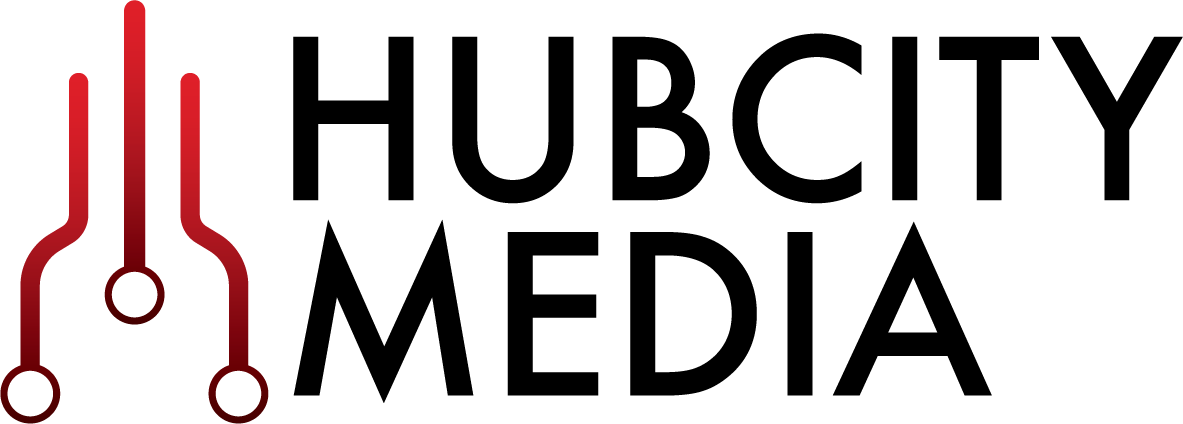Avoid Disaster with a Multi-Data Center System
Is Your Company Prepared For A Data Disaster?
Disaster Recovery (DR) is a term that all heavily computer-dependent companies should be familiar with. It involves policies and procedures put in place to recover vital technology systems from natural or human-induced disasters.
In the event a company’s system goes down, a Disaster Recovery plan should be in place to ensure productivity isn’t heavily impacted. Such recovery strategies can include clustering, using load balancers and utilizing Multi-Data Center (MDC) Architecture.
Imagine a system with:
only one data center containing many application servers in a cluster
multiple database instances in a Real Application Cluster (RAC)
many web servers behind a load balancer
If the entire database goes down, that single point of failure will render all of those components useless. This is where DR planning pays off. Having well-implemented MDC Architecture ensures a company will have a DR plan for this instance, and productivity will not go down with the database.
The MDC approach can be used to distribute load between multiple data centers, as well as prevent an outage if an entire data center goes down. A data center acts as a single system with its own policies, data stores, applications, clusters and load balancers. There are three MDC topologies that can be utilized: Active-Active, Active Standby-Passive and Active-Hot Standby.
In the Active-Active topology, each data center would be in a different location while a global load balancer in front of the MDC system would send users to one data center. The global load balancer can determine which data center to send users to by using either geolocation or the application they are trying to access. The data centers can be configured to allow data to be transferred among them. Applications can make use of data centers with this configuration because data will be the same. If a data center goes down or traffic spikes, a user can be seamlessly transferred to the next available data center by the global load balancer.
In the Active Standby-Passive topology, one of the data centers remains passive or shutdown while the primary data center is up and active. If there is a problem with the primary data center, the passive data center will be brought up to replace it until the problem is resolved.
The Active-Hot Standby topology is similar, with the difference being that all data centers remain up; however, only the primary data center will be used until it fails. While the primary data center is catering to users, the standby data centers will still be reading data from the primary to properly fill in should it become unavailable.
To keep data centers identical, manual replication would have to be performed, which can be a time-consuming task. It can consist of manually exporting policies from one data center and manually importing them to another. Oracle Access Manager (OAM) has a feature for MDC called Automated Policy Synchronization (APS) that makes maintaining those data centers less intimidating. In an OAM MDC system, a single data center will be configured as the “master,” while others will be configured as “clones.” APS is an automated replication mechanism that pulls changes from the master and replicates them to each of the clones. For a clone to be involved in APS, a replication agreement must be created between it and the master. This functionality was added in OAM 11.1.2.2 and reduces the time needed to update all of the clone data centers by removing the need for administrators to update them manually.
For large enterprises that rely on their OAM systems in order to complete their work, the MDC approach will be the way to go when thinking about disaster recovery. With it, there will always be a backup data center available should one of them go down.