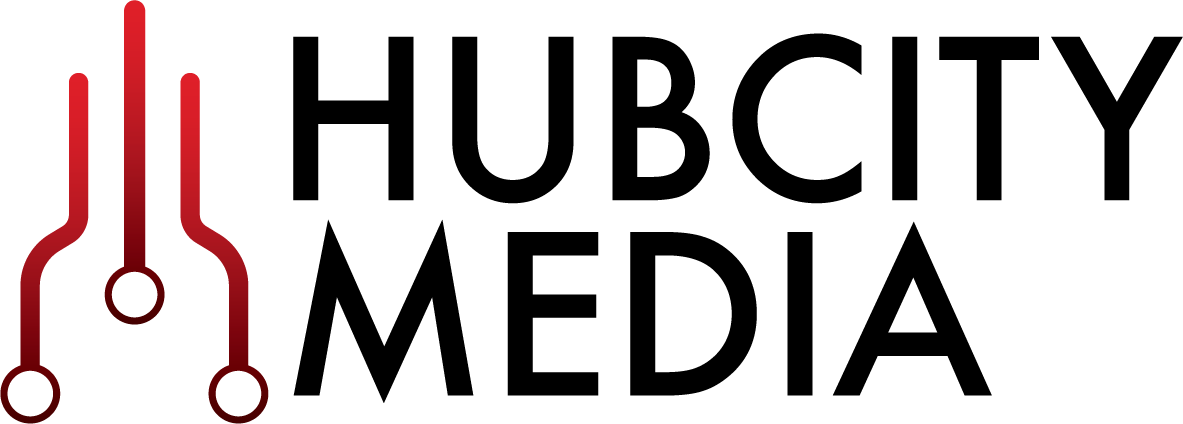Access Granted
HUB CITY MEDIA EMPLOYEE BLOG
The Importance of Automated Testing
Part of each Software Development Life Cycle (SDLC) project is the cumbersome task of testing. Software developers know that comprehensive and fully robust testing is key to a reliable product; however, all too often, SDLC projects cut testing...
How Automated Testing Saves You Time, Money and Headaches
Part of each Software Development Life Cycle (SDLC) project is the cumbersome task of testing. Software developers know that comprehensive and fully robust testing is key to a reliable product; however, all too often, SDLC projects cut testing for a myriad of reasons.
Projects are budget-driven and frequently, the first cost cutting measure is decreased testing. In other cases, testing is sacrificed to add additional time for development. These measures are understandable, as testing isn’t often seen as vital as functionality, integration, features or “time to market” deadlines.
Furthermore, testing is not the most important part of “why” a product sells. Today, customers purchase products because of features, functionality, integrations, simplicity, etc. However, in a roundabout way, they are in fact actually buying testing. If a product doesn’t work because it is riddled with “bugs” or “glitches”, it will not be successful once word gets out. This is why testing is one of the most crucial parts of the SDLC process and, ultimately, product success.
To complicate matters, every time a new feature is released, the product needs to be tested from “A to Z” (i.e. regression testing). In addition, as the product grows in size due to added functionalities, integrations or other enhancements, the number of test cases required grows in relation. This means each time a SDLC project budgets for a new release, the amount set aside for testing must increase as well. This can wreak havoc with “time to market” deadlines and budget restraints.
Regrettably, as a result, testing is all too often seen as a burden with a high cost, whether measured in time, effort or resources.
What would you say if someone told you that you can greatly reduce the time and cost it takes to execute regression tests? Would you do it?
The obvious answer is “yes”, and it can be done by using automated testing. Many are deterred because this requires methodical planning and an initial upfront cost; however, in the end, you walk away with a higher quality product.
As an example, Hub City Media recently focused on automating test cases for one of our products. We assigned six team members to automate 112 test cases. Although the overall number sounds small, these test cases take two full-time team members roughly two weeks to complete if no “bugs” are found.
Those six team members were not only able to convert all 112 test cases to automated test scripts, they were also able to cover each test case from the front-end and back-end - essentially doubling the coverage to 224. Most importantly, it only took them two and a half weeks.
Right now, you are probably wondering why we are proud that six team members spent two and a half weeks (600 hours) automating test cases that take only 160 hours to test manually. The “cost structure” doesn’t make sense at first glance.
However, the end result is that our team is now able to run the entire test suite in under two hours with a few simple commands - something that used to take 160 hours when performed manually. After the fourth run of the entire suite, each subsequent run will be a cost saving of 158 hours.
On top of these cost savings, automated testing brings other benefits:
Significant reduction in human error
Allows the testing team to focus on more strategic testing scenarios
In case of “bugs”, it is easy to replicate any of the testing steps
What is even more exciting is that this is just the beginning!
Now that the foundation has been laid, expanding coverage takes minimal effort and is part of an ongoing process. Each new automated test case written saves cost in time, effort and resources - key areas crucial to any SDLC project success.
For more information on Automated Testing, and how you can implement it for your business, contact us.
Automation: Enhance Platform Deployments
The successful deployment of a critical application is crucial, and failure can have far-reaching consequences...
Human Error Can Lead To Larger Issues Down The Line. So How Do You Prevent It?
The process of application deployment can be a stressful one for a company’s computing systems, management and IT department. The successful deployment of a critical application is crucial, and failure can have far-reaching consequences. For an example, think back to the enormous technical snafu of the healthcare.gov launch - by some estimates, the government healthcare enrollment website was only able to enroll 1% of interested individuals in its first week (1). The importance of a successful deployment is amplified when considering cybersecurity infrastructure, such as identity and access management systems. Automated deployment can improve the speed, reliability and security of a “typical” manual deployment, and can significantly reduce the stress and foundational investment associated with this process.
Deployment is defined as ‘all of the activities that make a software system available for use’ (2). There can be great variability in how deployment is carried out, as both applications and customers have different characteristics and requirements; however, the general pattern consists of: installation, configuration and activation of new software, adaptation of existing systems to new software and any necessary updates. In production environments, the roles involved in this process generally include systems engineers, database administrators, network teams, IT stakeholders and project managers. Automation can reduce much of the complexity involved with deployment, and can realize improvements in speed, reliability and security.
Speed
Oftentimes, it takes a significant amount of time to deploy an application. Coordination of the roles involved may take longer than anticipated due to timezone differences, pre-existing obligations, lack of dedicated resources and other ‘human’ factors. Each role may possess a different part of the information required for successful deployment, such as a password or some configuration information, and preparation of the computing environment can drag on, wasting company time and money. Automation helps to alleviate these issues and can drastically cut down installation and configuration time. For example, many applications have configuration files that can be fed into the installer, and run immediately. Automation tools such as Ansible can feed these files into the installer, with all the information provided beforehand by those that possess it. Additionally, system configuration and installation management can be negotiated beforehand, provided to the automation tool, and with one click the entire deployment process can be kicked off and completed, without any need for manual intervention and all of the slowdowns associated with it.
Reliability
Let’s face it - we all make mistakes. Whether that means forgetting your wallet at home or accidentally ‘fat-fingering’ a configuration option, mistakes make life more difficult. In a business’ IT systems, mistakes can mean lost time, profits and opportunities. Automated deployment significantly reduces the chance of making a mistake by minimizing human error. Most automation tools have the user define their tasks as a series of steps, specified in a file. For example, Ansible has users define steps in a ‘playbook’ - an easily readable list of steps written in a programmatic format (3). As long as this file does not change, the steps involved and the changes made to the system will be identical each time the automation tool is run. This makes troubleshooting, auditing and tracking changes significantly easier.
Security
Generally, the less hands involved in deploying an application, the smaller the chance of a security breach within it. Passwords, protected system information and security keys are all exchanged between roles when installing and deploying software systems. This cross-talk introduces significant security holes, as confidential information often sits on email and chat servers, and maybe even on a piece of paper (hopefully not!). With automated deployment, one person can attain all of the necessary information and provide it to the automation agent, which usually has tools for encryption. Thus, automated deployment increases the security of a regular deployment by simplifying it.
At Hub City Media, we have used the automation tool Ansible to expedite the installation of identity and access management solutions. Our AutoInstaller products run on top of Ansible, and significantly cut down the installation time required to install products by up to 80%. Our clients get a robust, secure and easily replicable way to integrate software systems into their existing architecture, and a much less stressful deployment process. We also use Ansible to automate internal tasks, such as setting up machine instances and installing bootcamps. Automated deployment has added tremendous value to our internal and external processes, and we hope you too can use it to realize your personal and business goals.
(1) http://www.bloomberg.com/news/articles/2013-10-16/why-the-obamacare-website-was-destined-to-bomb
(2) https://en.wikipedia.org/wiki/Software_deployment
(3) http://docs.ansible.com/ansible/playbooks.html
FOLLOW US
FEATURED POSTS
SEARCH BY TAGS
SEARCH BY DATE
- September 2025 1
- May 2025 1
- September 2023 1
- June 2023 2
- May 2023 1
- January 2023 1
- November 2022 1
- July 2022 1
- May 2022 1
- April 2022 1
- December 2021 1
- September 2021 1
- April 2021 1
- February 2021 1
- January 2021 1
- July 2020 1
- February 2020 1
- January 2020 1
- December 2019 1
- July 2019 1
- May 2019 1
- January 2019 1
- December 2018 1
- November 2018 1
- October 2018 1
- November 2016 1
- October 2016 1
- September 2016 4
- August 2016 1
- May 2015 1
- October 2013 1